Need to Block ChatGPT for Students? Here’s How You Can Do It!
- May 30, 2023

As technology continues to advance, artificial intelligence (AI) has made significant strides in reshaping various aspects of our lives. One notable example is ChatGPT, a sophisticated language model developed by OpenAI. While ChatGPT brings numerous benefits and possibilities, it also raises important concerns, particularly when it comes to its impact on students’ educational experiences. In this blog, we will delve into the pressing need to block ChatGPT for students and explore effective approaches to implement this restriction.
In today’s digital era, students have unprecedented access to vast amounts of information at their fingertips. While this access can be empowering, it can also pose challenges in terms of promoting critical thinking, creativity, and authentic learning experiences. ChatGPT, with its ability to generate human-like text responses, can inadvertently hinder these essential aspects of education by providing ready-made answers without engaging students’ cognitive processes.
By examining the impact of ChatGPT on students, we will uncover the reasons why it is crucial to implement measures that block its usage in educational settings. Moreover, we will explore practical strategies and solutions that can be adopted to restrict access to ChatGPT, ensuring students have the opportunity to develop their problem-solving skills, foster creativity, and engage in meaningful interactions.
Understanding ChatGPT
To comprehend the need for blocking ChatGPT for students, it is crucial to understand what ChatGPT is and how it works. ChatGPT is an advanced language model that utilizes deep learning techniques to generate human-like text responses based on the input it receives. It has been trained on vast amounts of data, making it capable of producing coherent and contextually relevant responses across various topics.
While ChatGPT has immense potential, there are concerns regarding its usage in educational settings. It may inadvertently hinder students’ critical thinking and creativity, as it readily provides answers without requiring students to engage in the cognitive processes necessary for problem-solving. Additionally, the model’s responses might not always be accurate or reliable, leading students to form misconceptions or rely on misinformation. Furthermore, unrestricted access to ChatGPT may lead to an overreliance on technology, hampering students’ social and communication skills, proper MDM for schools should be present.
The Need to Block ChatGPT for Students
- Preserving Authentic Learning Experiences: Blocking ChatGPT allows students to experience authentic learning by encouraging independent thinking, research, and problem-solving skills. It promotes active engagement and fosters a deeper understanding of the subject matter.
- Avoiding Misinformation and Copied Content: By limiting access to ChatGPT, students are less likely to rely on potentially incorrect or misleading information. It reduces the risk of students having same answers.
- Nurturing Social Interaction and Communication Skills: Restricting ChatGPT encourages students to communicate and collaborate with their peers, developing essential social and communication skills necessary for future endeavors.
- Fostering Creativity and Originality: Blocking ChatGPT promotes original thinking and creativity as students are encouraged to come up with their own ideas, solutions, and interpretations of the learning material.
How to Block ChatGPT for Students
With web-based mobile device management solution like CubiLock; Educational institutions, administrators, teachers, and IT personnel can easily blacklist ChatGPT, and be rest assured the website can’t be accessed by VPN or any other method! All you need to do is:
- Sign in to your CubiLock Portal
- Head over to the PlayStore Apps page, under Application Management
- Select Public Apps from the iframe
- Search for the Chrome application and select it.
- Approve the app from its listing by clicking on the Select button
- Click on Add button to load the app into Enterprise Apps
- In the Applications tab of your Profile, click on Configurations next to the Chrome app
- You can Blacklist ChatGPT by adding URLs in this format: [“chat.openai.com”]
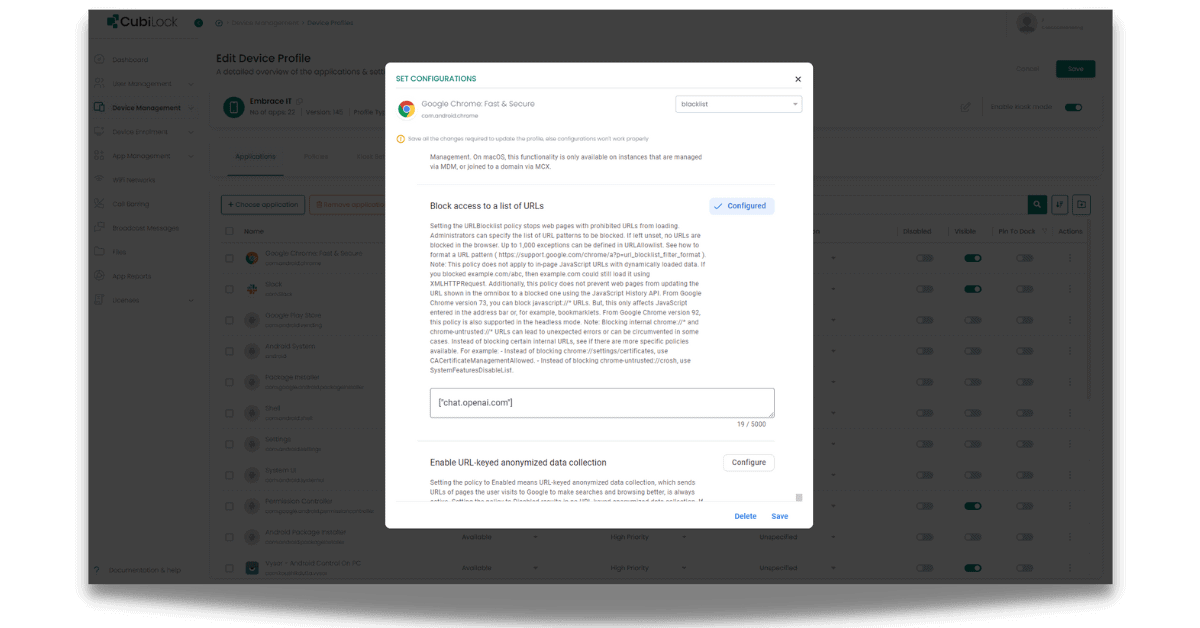
You can even run Chrome in Single App Mode, so that students can’t access ChatGPT using any other browser.
While ChatGPT offers exciting possibilities, it is crucial to consider its impact on student learning and development. Blocking ChatGPT for students can help preserve authentic learning experiences, prevent misinformation and plagiarism, nurture social interaction and communication skills, and foster creativity. Implementing strategies such as school-level restrictions, parental controls, teacher intervention, and student education can effectively limit access to ChatGPT and encourage students to rely on their own cognitive abilities and critical thinking skills.
By striking a balance between technology and traditional learning methods, we can ensure that students receive a holistic education that prepares them for the challenges of the future while fostering their intellectual growth and independent thinking.
Device Security Analyst, loves testing devices that are used for dedicated purposes.







