Install or Rollback to Old Version of an Android App
- August 16, 2022
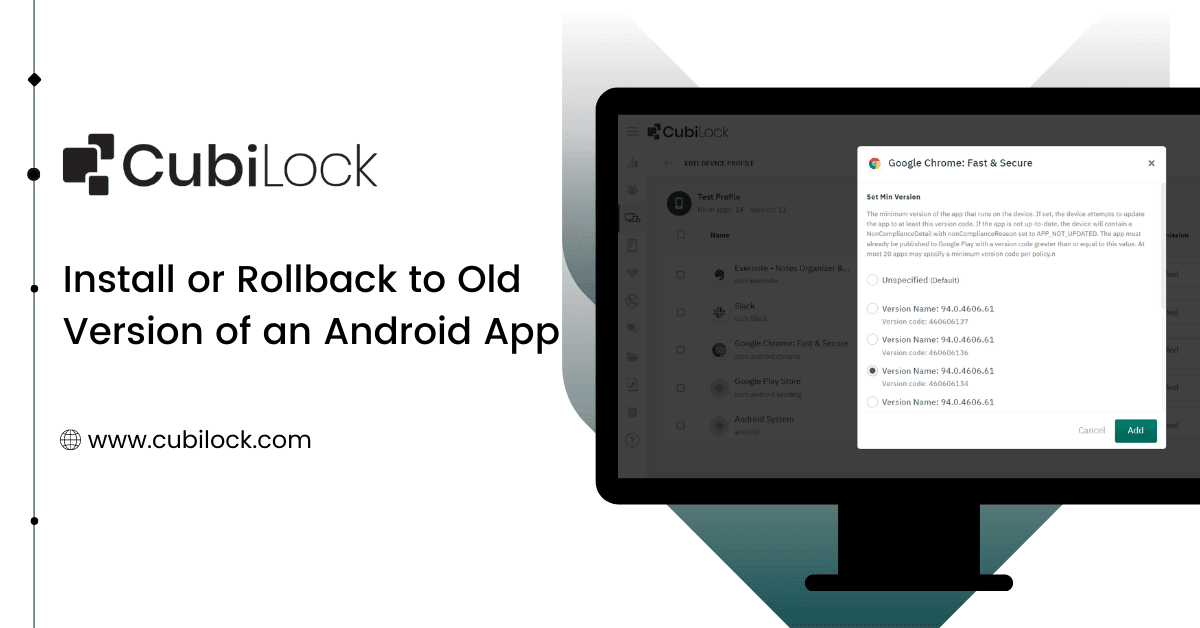
Deploying an app update can be a bit like going for your job interview. You can do all the prep in the world, but once you’re out there, anything could happen. They can do all the testing in the world, but there’s always a chance that something will slip through the cracks. And if it does, it can be tough to reverse the damage that’s been done. One way to mitigate this risk is by using staged rollouts, that allow developers to halt the update before it reaches too many users. Another way to limit the potential damage is by ensuring that any buggy features can be remotely disabled. But these features are available in a limited number of apps and cannot be guaranteed in all apps used by businesses. It is always some kind of a gamble every time IT admins need to push app updates. Once the update is installed, it’s hard to do damage control. Faulty apps can interrupt day-to-day operations of the business, can negatively impact the productivity of employees, and be time-consuming for IT admins to manually reverse the damage. Sometimes the only option is to wait it out for a new version of the app to be released but that could be a long time.
A commonly known solution on the web is to revert the new version of the app to an older version by deleting the said app and downloading an older version with the help of third-party sites. But these sites are rarely reliable and the process itself can cause complications for the data stored in the app. This is why storing a backup of your Android phone is highly advised so that in the event of an incident like this, you can quickly retrieve your data.
There also is the chance of older versions not being compatible anymore which only brings forth another set of problems, hence downgrading the app version is not always advised. But you no longer need to resort to complex and unsafe processes to downgrade your apps in cases of malfunctions or issues. In this blog, we shall further see how app installation and rollbacks are no longer a hassle with device management solutions like CubiLock.
CubiLock For App Installation or Rollback To Old Version of an Android App
Staged rollouts, a feature offered by the CubiLock device management solution, can simplify app installations by gradually releasing the update to only a small number of users at first. That way, if there is a problem, it hasn’t reached too many people before it’s stopped. This is a controlled approach to testing apps in a small group of devices before pushing them to your entire fleet of mobile devices.
Rollback to an old version of an Android app is also now possible in case of any issues that show up in new versions. CubiLock automates app rollback to older versions remotely from its dashboard which reduces the risk of businesses disrupting their workflow with problematic apps.
Here are the quick and easy steps to install or rollback to an old version of an Android app using the CubiLock dashboard:
- Step 1: Sign Up and Enroll your Android Devices OR Sign In to your CubiLock Portal.
- Step 2: Head to Devices in the left-hand corner of the dashboard.
- Step 3: Click on Device Profiles.
- Step 4: Open the Device Profile you wish to work with in update mode from the context menu.
- Step 5: From the list of applications, select the app and click on Set Min Version from the context menu.
- Step 6: Choose your preferred app version and save changes.
With more and more industries adopting digitalization, it is crucial for businesses to take into account the smaller details of the whole picture in order to ensure maximum efficiency and profitability. Small to large businesses heavily depend on apps for managing their businesses. It is a growing necessity for businesses deploying mobile devices and especially for those working from remote locations to manage and push apps in a controlled and secured way.
With the easy-to-use features of CubiLock, your business can take control of the everyday challenges of mobility. CubiLock’s features branch out from general remote app installation, rollouts, and downgrades to meticulous app management options. It keeps your employees’ productivity and your entire device’s performance in check without the need for an elaborate IT team. It adds to the security of your corporate devices by ensuring the data and information that are stored on these apps are secured during updates or downgrades.

Apart from being a true sushi enthusiast, Sadichha (Aka SSH) is a content writer and blogger at CubiLock. She is passionate to enchant everything boring and nitty gritty about technology through her writings for her readers to enjoy and learn from at the same time. When she is not at her desk crafting content, you can catch her occupied with her cat.







