5 Things to Consider Before Taking Survey on Android Tablet
- October 2, 2023
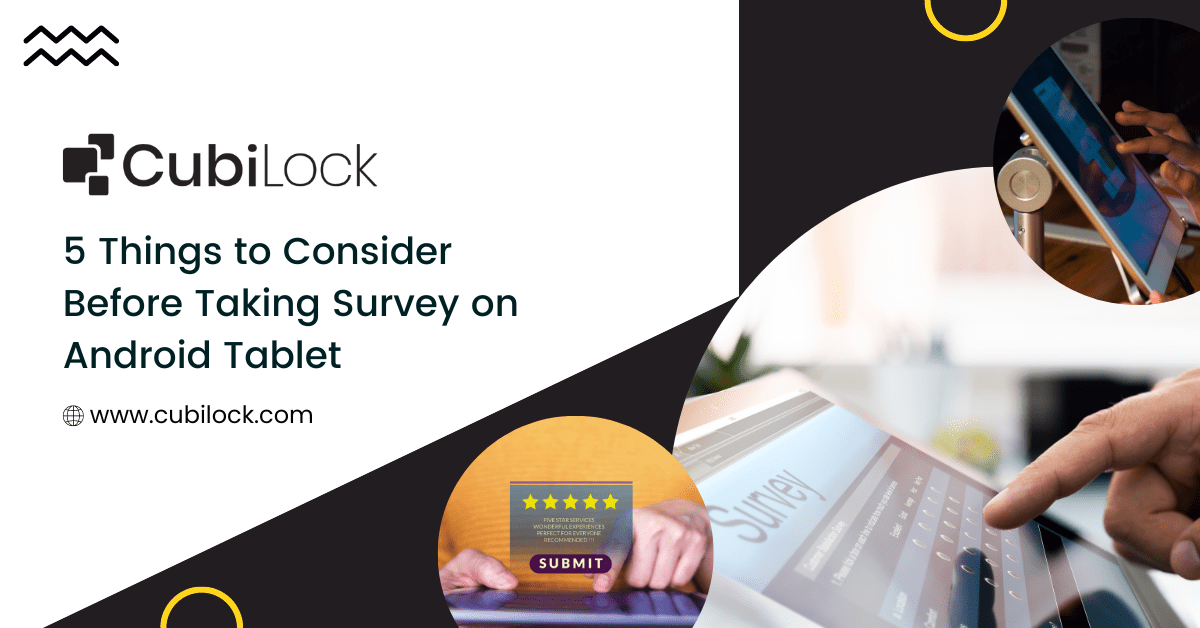
To improve customer surveys, many companies are turning to tablets. They’re easy to use and can give you access to real-time data from more respondents than emails or cold calling. It is also built more immersive and captivating than boring paperwork that most customers are hesitant to fill in. Survey on Android tablet are a great way to get more feedback from your customers. However, they can be more expensive and less direct and quantitative in nature. Plus, it’s harder to keep track of responses since there are no automated tools for recording them. They’re expensive, time-consuming to complete, and can be easily ignored by customers who don’t want to be pestered by emails. In addition to this, they don’t offer anonymity—that is, some people might not respond if it feels like someone’s reading their thoughts (even if it’s just an automated message).
Look into your own experiences of filling out surveys, it’s likely you’ve been handed out a handheld tablet most of the time nowadays.
This is because more and more businesses are realizing that the best way to collect data is face-to-face. This allows you to get more information than with other methods, including questions that are harder or impossible to ask over email. Survey on tablet provides you the ease of online surveys or customer-facing apps that gives multiple options and flexibility to curate immersive and helpful surveys that is actually beneficial for the business. There are many apps available in the market now with minimal to no charge, that come with a variety of templates, some even with AI (Artificial intelligence) assistance.
However, using tablets as your primary survey medium also has some drawbacks: they’re not always as effective and secure to hand out to every passing customer. Likewise, when conducting face-to-face surveys, it’s important that businesses can collect feedback and make adjustments to the customer experience. The problem is that they have no way to manage multiple devices at once, they are easily lost, stolen, or compromised and they also have no way to stop untrained employees from using the device and downloading unapproved apps.
So what can you do instead?
MDM is a system that helps businesses control mobile devices such as smartphones and tablets without losing any of the functionality these devices provide. With an MDM solution like CubiLock, businesses can access customer feedback when they need it and shape the customer experience by having real-time customer feedback at their fingertips.
If you’re looking for an easy way to get customer feedback without much effort or money spent on technology, then consider converting your generic Android tablets into dedicated kiosks that take surveys, collect the data through a plethora of online surveys or customer-facing apps, and provides you with remote access to that data at any time from anywhere.
With this feature enabled, CubiLock allows businesses to perform survey on Android tablets just as easily as they do with any other platforms, making surveys an effective tool to improve growth and profitability.
5 Things to Consider Before Taking Survey on Android Tablet:
- App Management
Google store houses a plethora of apps today. You can choose from a wide variety of in-store app options or even push your own enterprise apps onto your mobile devices. CubiLock schedules app rollouts and remotely installs, updates, downgrades and manages the app from its unified dashboard. This keeps makes taking surveys more automated and less of a rigorous task.
- Kiosk Lockdown Mode
CubiLock allows you to lockdown android tablets for a dedicated purpose like taking surveys. You can push a single survey app or online website onto the device while restricting access to the rest of the apps and device functionalities. This way, every time your tablet reboots it directly opens to the survey page predetermined by your IT admins.
You can deploy tablets to your floor employees or frontline workers without any stress of misuse or mishandling of the devices. It streamlines the productivity of workers and ensures that the devices are used strictly for specific purposes without tampering with other device functionalities or settings.
- Device settings and peripheral control
Similar to android kiosk mode, you can also control the degree of device setting flexibility and peripheral device access you want to allow your end-users. CubiLock can lock hardware buttons (such as power on/off buttons, volume controls, brightness, etc.) as well as peripheral devices ( such as Bluetooth, Wi-Fi, network connections, speakers). It enables you survey on tablet without having to worry about end-users disrupting the settings of the device unnecessarily.
- Data and device security
Data and mobile security are other concerns of employers when taking surveys on tablets. These devices are handheld and portable which makes them easy bait to be stolen especially because they are strategically placed in high-traffic places. The data collected through the surveys are also prone to be stolen by virus attacks and cybersecurity breaches.
In this scenario, it is incredibly important to keep both your data and devices safe with CubiLock’s multi-layer security features. It offers password protection, Factory Reset Protection (FRP), encryption, and remote data wipe-out in case of loss of data or theft. This gives peace of mind to employers to give out tablets to take more surveys and collect more data on these devices.
- Remote troubleshooting
When you make use of your generic tablets for taking surveys, it isn’t necessary that they are always on-site or inside your office premises. Today, many businesses conduct survey on tablet that are remote or on-field where IT admins may not be present or accessible at all times. CubiLock allows IT admins to remotely diagnose and troubleshoot system issues or malfunctions to minimize downtime and ensure the efficient performance of all devices. This is vital to keep up with a smooth customer experience whilst sharing their feedback and surveys.
Conclusion
In the end, it’s all about finding a good balance between getting your information and interacting with your customers. While email surveys are still a popular way to get feedback from customers, they can come across as intrusive if not used correctly. Android smartphones and tablets make it easier than ever to take surveys in person using data-driven customer-facing apps; making it the most ideal way of gathering information from customers at any time during their interactions with your business.
CubiLock has got you covered with the management and security of your dedicated tablets that collect valuable surveys for your business. It helps you check all the boxes of things that you need to keep in mind before deploying these tablets for the purpose of taking surveys, always keeping you a step ahead of the game.
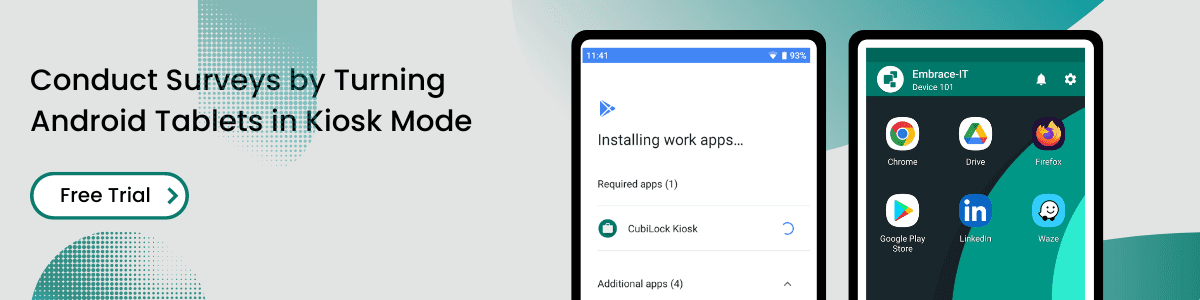
Apart from being a true sushi enthusiast, Sadichha (Aka SSH) is a content writer and blogger at CubiLock. She is passionate to enchant everything boring and nitty gritty about technology through her writings for her readers to enjoy and learn from at the same time. When she is not at her desk crafting content, you can catch her occupied with her cat.







