Block Inappropriate Content on Students’ Devices
- May 13, 2022
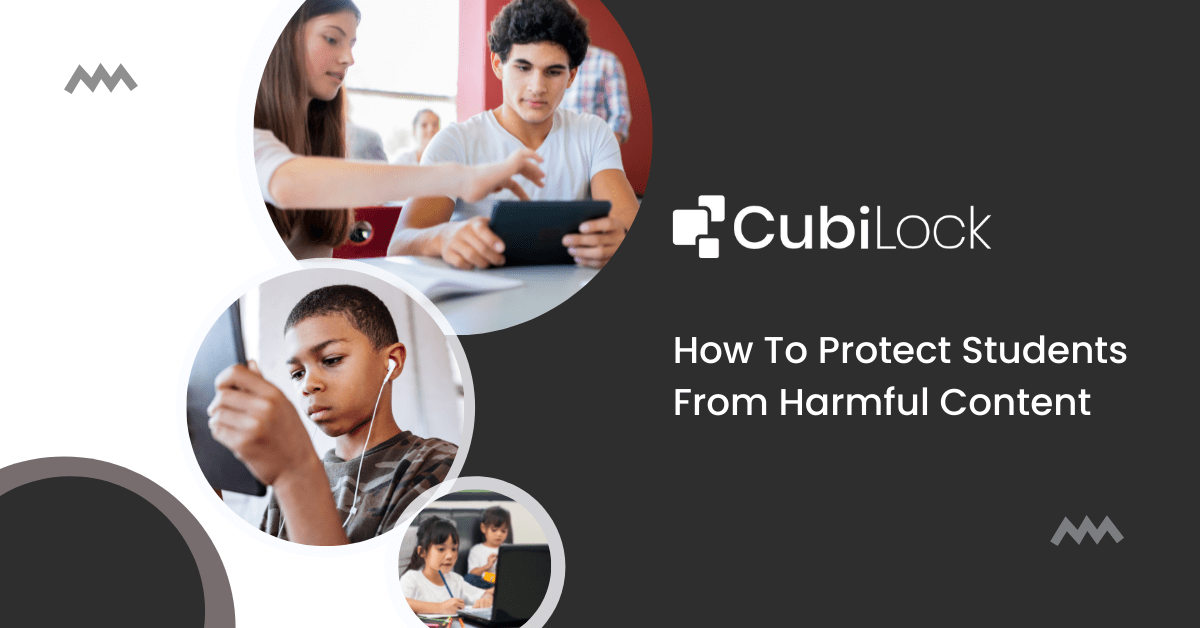
There is a wide range of concerns about the protection of children online. It is true that the World Wide Web provides students access to endless information, academic resources, and learning material but it is also equally true it is filled with unsuitable content for children such as the promotion of terrorism/radicalization, adult content/pornography, offensive videos/pictures, fake news/ disinformation, violence, harmful or dangerous content – e.g. encouraging risky behavior, hateful speech, bad or offensive language, harmful ideologies, cyberattacks, hacks and cyberbullying. Students, especially kids might have grown up around the technology and are familiar with it but they are unaware of how to safeguard their online presence or develop good internet habits. Educators are constantly worried about what kind of content their students are exposed to in a classroom in the presence of a teacher. The problem has only been compounded by remote education systems, where students and teachers are participating in distance learning.
A new study found that students spending more time online, even for educational purposes become vulnerable to multiple risks online. According to the latest NCRB (2020) data, there is a sharp increase (more than 400 percent) in cyber-crimes (registered under Information Technology Act) committed against children, in comparison to the last year1. Recreating a classroom in a virtual environment is already tricky on its own, teachers cannot, give effective lessons, be digitally informed, and then worry about their student’s online behaviors all at once. It is the responsibility of educational institutions to take the security of their students into account and protect them from harmful content when they implement mobile learning into their educational practices.
To help schools deliver responsive and effective education in a safe and secure learning environment, CubiLock has added a powerful privacy feature to its device management platform. With Andriod Device Management solution, schools can now prevent students from accessing certain applications and websites on their mobile devices. This feature provides educators with the tools necessary to create a mobile learning platform that can restrict the use of unsafe and unnecessary websites and applications in classroom situations where students are using mobile devices for learning purposes.
In this blog, I’ll share with you the device lockdown features of CubiLock that provides app and web security to students and ensure that they have a much safer browsing experience.
- Web Filtering
CubiLock web filtering offers two types of filter system or blocking technology that can be accessed from a unified console. Education institutions can choose from and apply the blocking system on their student’s mobile devices that best fit their requirements.
Website Whitelisting: This feature allows educators to select education-relevant websites that are beneficial for students and block access to the rest of the websites that are available on the internet. With website whitelisting, any website that doesn’t fall under the list is restricted from access by the end-user.
By listing relevant websites, you can not only provide your students with a secure browsing experience but also build concentration and focus in them.
Website Blacklisting: This feature is the inverse of website whitelisting, wherein websites that are deemed unsafe, unnecessary, or harmful can be listed on the CubiLock dashboard. This helps block those specific websites and authorize access to the rest of the websites to be used by students.
Depending on the level and type of learning, educators can select the most effective mode of web filtering for their diverse student needs. You can, for example, enable website whitelisting which is more restrictive and is suitable for younger students who have technological naivety and thus, need tight supervision. An older group of students who need less of that sort of vigilance can be more comfortable with website blacklisting where there is more room for flexibility.
- Kiosk Lockdown Mode
Accessing educational apps that support interactive and creative learning is vital to the success of schools in today’s digital age. It gives students a chance to properly utilize digital resources and academic materials to increase productivity, efficiency, and engagement. However, not all apps are beneficial to students, they can be breeding grounds for viruses, malware, cyberbullying, data breaches, and other potential vulnerabilities. For the best results, blocking unfavorable websites is not enough. As parents and teachers, it is essential to be proactive in monitoring apps used on mobile devices because it has proven to affect students’ performance in equal measure.
Setting up Android kiosk mode can add that extra layer of protection from harmful content while using mobile applications. In most cases, blocking unfavorable websites is not enough. Lack of proper monitoring of apps used on mobile devices can also have the same detrimental effects on students’ performance.
CubiLock kiosk lockdown allows schools to control the apps being used by their students by enabling specific apps and restricting access to the rest. Kiosk mode allows teachers to conduct undistracted lectures, safe exams, and quizzes and also protects the student’s devices from malware, viruses, hackers, and connecting with strangers through mobile applications. It plays a major role in minimizing the occurrence of data breaches, video conference raids, and chatroom invasions.
Also read: Significance Of Mobile Device Management For Schools
As a school administrator, you want to make sure that students are using their devices for academic pursuits and accessing only appropriate content on their mobile devices. CubiLock Mobile device management (MDM) software intends to help educators create a safe environment for their pupils. It allows you to control not only what websites your students have access to, but also what apps they can access on the device itself. You can block inappropriate websites and apps that can affect the academic and personal growth of the students. The better we are at blending the old with the new when it comes to teaching and learning tech, the better things will work out for everyone.
Find out more about CubiLock MDM software and how it can help you protect students from inappropriate content!

Apart from being a true sushi enthusiast, Sadichha (Aka SSH) is a content writer and blogger at CubiLock. She is passionate to enchant everything boring and nitty gritty about technology through her writings for her readers to enjoy and learn from at the same time. When she is not at her desk crafting content, you can catch her occupied with her cat.







