Bulk Device Enrollment – How IT Admins Can Save Their Time
- September 13, 2022
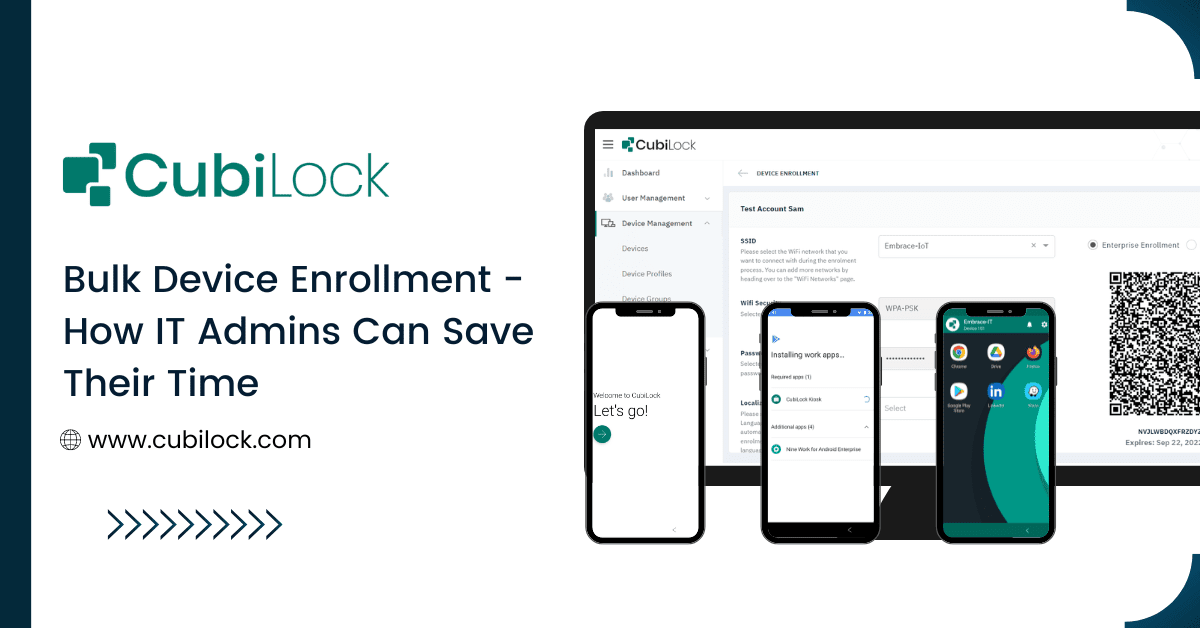
Many businesses and enterprises have started to adapt to the new mobility trend by going mobile and using cloud-based technologies. In this scenario, IT teams end up biting off more than they can chew as they have to keep up with the challenges of adopting mobility while ensuring that everything is secured.
One of the biggest pain points for IT teams is the onboarding process for devices into the chosen MDM solution. As business deployment size grows, IT teams have a harder time individually enrolling devices into an MDM solution. If you’re looking to manage your devices with mobile device management (MDM) solution, the first step in that process is onboarding the devices to the MDM server. This can typically get strenuous and tedious to set up, costing businesses valuable time, effort, and resources.
CubiLock mobile device management (MDM) solution offers multiple methods to simplify bulk device enrollment for Android mobile devices that make enrolling a large volume of devices quick and easy. . It automates device enrollment and pushes your apps, policies, and settings over the air, and your employees will receive the devices ready for work use. In this article, we’ll talk about the various enrollment options that CubiLock provides for you to bulk enroll your devices seamlessly.
CubiLock Bulk Enrollment Options
CubiLock offers 6 enrolment methods to fit the unique needs of your business:
- Android Zero Touch
Using Android zero-touch, you may deploy an unlimited number of business devices at the same time. CubiLock collaborates with Android Zero-touch to establish policies over the air to enroll large numbers of Android devices. Your employees can get managed devices straight out of the box and begin working immediately after turning on their devices.
- QR Code-Based Enrollment
We can generate QR codes for your device policies, and send them to them via email. This will make it easy for them to keep track of the policies that apply to them. Enrolling the devices is simple as scanning the QR code. For this:
- Factory reset the device.
- Get the QR code:
From your CubiLock console,
- Go to the Device Management section, select the Device Profile page.
- Click on the profile name you want to enroll your device with.
- Use the QR Code provided on the Device Profile screen.
Enroll the device.
- Make sure the device is factory reset.
- Tap 6 times on the Welcome screen.
- Select your WiFi and enter the password to connect.
- Click on Accept & Continue and wait for Android to finish setup.
With these simple steps, you can easily enroll an Android device in a fully-managed mode with CubiLock.
- NFC
NFC provisioning can help you set up a device in the device owner mode. The enrolments by NFC for fully managed devices work on any Android OS 6.0 or above.
The NFC provisioning method allows you to create an NFC programmer app that contains the initial policies, Wi-Fi configuration, settings, and provisioning details required to configure the device owner’s mode of operation. By installing the NFC programmer app on your Android device, you’ll have access to the programming features of that device.
To provision a device, the IT admin takes a new device out of the box and attempts to connect it to the programmer’s device. The device automatically downloads the appropriate policies and settings after it bumps into the network. After a device is provisioned, for a short time, Google Play displays unmanaged consumer content instead of the approved apps and collections that should display.
- URL-Based Enrollment
In order to enroll your devices using Sign in URL,
From your CubiLock console:
- Head over to Global enrollment.
- From your Factory resetted device, tap on the screen 7 times to open the QR reader.
- Scan the Global enrollment QR code.
- Enter Wi-Fi details and wait for the setup to finish.
- Bulk Registration – CSV
You can register devices into CubiLock before enrolling them if you wish. This allows you to keep track of which devices you still need to enroll in. IT administrators can submit the CSV containing the serial numbers of Android tablets to the CubiLock dashboard and add them to device management to enroll Android tablets in bulk. This aids in the speedy bulk deployment of Android tablets.
From your CubiLock console,
- Go to the Device List page, under Device Management.
- Click on the button Import Devices at the top right corner.
- Download the CSV template, and fill it in with your device Serial Numbers and the associated CubiLock profile.
- Upload your CSV into your console.
All of the devices you have registered will appear in your device list, having the state Registered. Once a device has been enrolled and wiped, it still appears as Registered in the console. You can unregister a device by selecting it and clicking on the delete.
- DPC Identifier
If Android Device Policy can’t be added via QR code or NFC a user or IT admin can follow these steps to provision a fully managed or dedicated device:
- Follow the setup wizard on a new or factory-reset device.
- Enter Wi-Fi login details to connect the device to the internet.
- When prompted to sign in, enter afw#setup, which downloads Android Device Policy.
- Scan a QR Code.
If you’re like most organizations, you probably struggle with how to get your employees to adopt new technology. It can be a challenge to make sure that the devices are properly configured and secured, and that they’re ready for work when they arrive. At CubiLock, we have a solution for this problem: our MDM platform allows you to provision hundreds of devices at once with just a few clicks—no need for manual enrollment or manual configuration. You can even push corporate policies and apps over the air to all of your users instantly, so they can start using their new devices immediately.
Don’t overwork your IT teams—use CubiLock MDM to automate device enrollment and minimize the time it takes your team to get everyone up and running on mobile devices.

Apart from being a true sushi enthusiast, Sadichha (Aka SSH) is a content writer and blogger at CubiLock. She is passionate to enchant everything boring and nitty gritty about technology through her writings for her readers to enjoy and learn from at the same time. When she is not at her desk crafting content, you can catch her occupied with her cat.







