How Organizations Can Manage Mobile Data Usage on Android Devices
- January 11, 2023
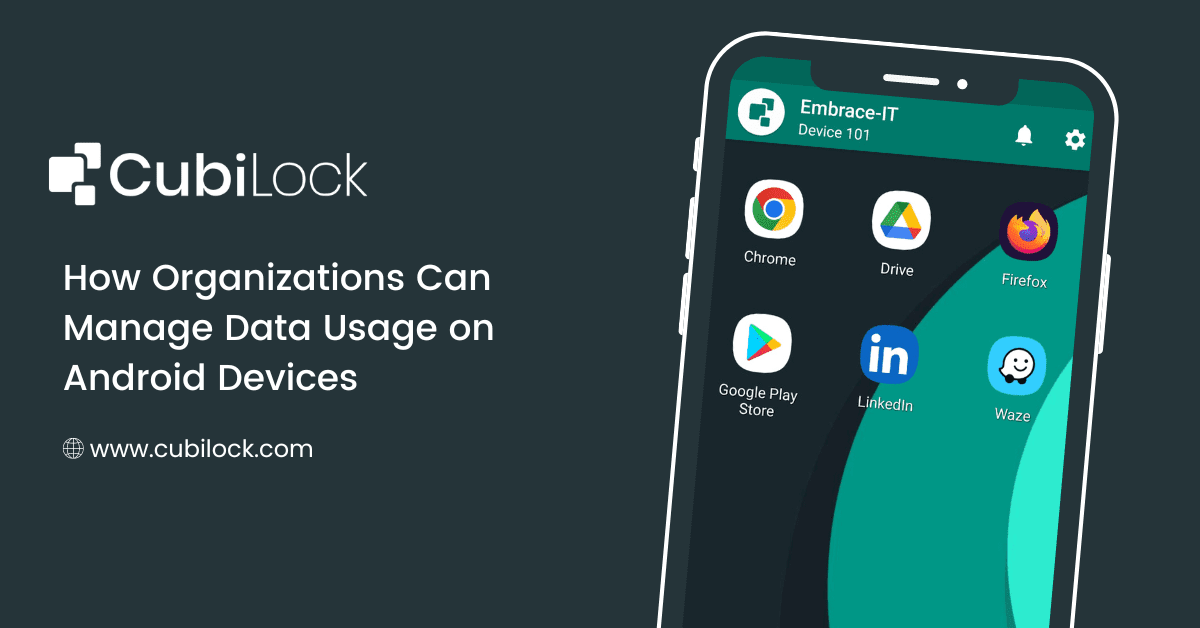
It’s no secret that mobile data usage is skyrocketing in all types of businesses. As the world becomes increasingly digital, businesses need to prioritize the management of their data usage on all their fleet of devices. In fact, today, mobile devices are quickly replacing desktops to be the primary source of accessing the internet where mobile internet traffic accounts for almost 55 percent of total web traffic.1
There is a lot of data being consumed today. And, as we all know, data isn’t free. So, why is data usage on your mobile devices so important today to improve your return on investment (ROI)?
There are a number of reasons why managing data usage is important for businesses:
1. It can help to reduce costs
If businesses can manage their data usage, they can avoid incurring unnecessary costs. For example, if data usage is not managed properly, a business may end up paying for data that is not actually used for business purposes.
2. It can help to improve efficiency
If businesses can manage their data usage, they can ensure that data is being used efficiently. This can help to improve overall business efficiency.
3. It can help to ensure data security
If businesses manage their data usage, they can help to ensure that data is secure. With proper security measures in place, virus attacks, data breaches, cybersecurity risks, and hacking can be completely avoided.
4. It can help to ensure compliance with policies
If businesses manage their data usage, they can help to ensure that they are compliant with all relevant regulations and policies. This is important for businesses of all sizes.
If you have a business, you know that data costs are an integral part of your expense list. You also know that managing your data usage is not just important for your employees, but also for your organization’s profitability.
Managing data usage from the device side is a per-device process for most organizations. You can’t manage it for all devices at once, so you have to configure each device separately and repeat this process for every new device in your organization. If your company has multiple Android devices, this may not be practical or feasible on its own—but there are other ways that IT professionals can use mobile device management (MDM) solutions to monitor and control data usage on their employees’ smartphones and tablets.
Mobile device management solutions can help in this respect by giving businesses complete visibility over their network usage, allowing them to control how much bandwidth each device has access to and what applications are running on it at any given time.
A mobile device management solution lets you manage data usage for all your mobile devices from one place. You can see how much data each device has used, and which devices use the most data. It’s important to monitor your data usage so that you don’t exceed an acceptable amount of bandwidth or expenditure capacity on your network.
Using a mobile device management solution to monitor and control data usage helps businesses improve their efficiency, maximize their ROI and overall become more resourceful. It’s common for businesses to want to know how much data is being used on each app or device so they can better manage costs. However, it can be difficult for a business owner or employee to monitor this information because there are many different apps running at once on your phone or tablet. If you don’t know what’s going on in real-time, you won’t know if there are any issues that need attention—and these issues could lead directly back to higher costs down the road.
By using the CubiLock MDM solution, we’ll help keep track of all those pesky details so that everything stays organized while also keeping track of important things like how much data has been used off-premise and which WiFi networks are used on-premise – which gives businesses insight into how much money they’re spending.
Managing the data usage on each device, controlling it by the network, and monitoring it across all devices is critical for most businesses that are mobile-centric but even more so for remote workers and frontline workers that work mostly outside their office premises. You can configure policies that restrict employees from misusing WiFi and data settings—without having to log into each device individually or manually adjust settings as needed. This makes sure that employees are not exceeding their data limits or accessing any other restrictions. This will improve employee efficiency, productivity, and performance, all without having access directly to each employee’s workstation or breathing down on anybody’s neck. You can:
Disallow Device Tethering
You can easily curb unwanted data expenses by controlling device tethering. You can block devices from connecting to your mobile hotspot and significantly reduce data consumption and wastage. End-users will no longer be able to connect to corporate data and WiFi networks which could be driving up expenses and also cause potential risks to corporate data and devices in any way for your business.
Steps to disallow device tethering in the CubiLock dashboard:
From the CubiLock console,
- Head over to the menu and Navigate to Devices > Device Profiles.
- Click on the three-dot menu next to the profile you want to update.
- Tap on the Update Profile from the drop-down menu to open in edit mode.
- Open Policies from the ribbon bar.
- Tap on User Restrictions. Toggle on Disallow Config Tethering.
- Click on Save and Confirm to apply changes to your profile.
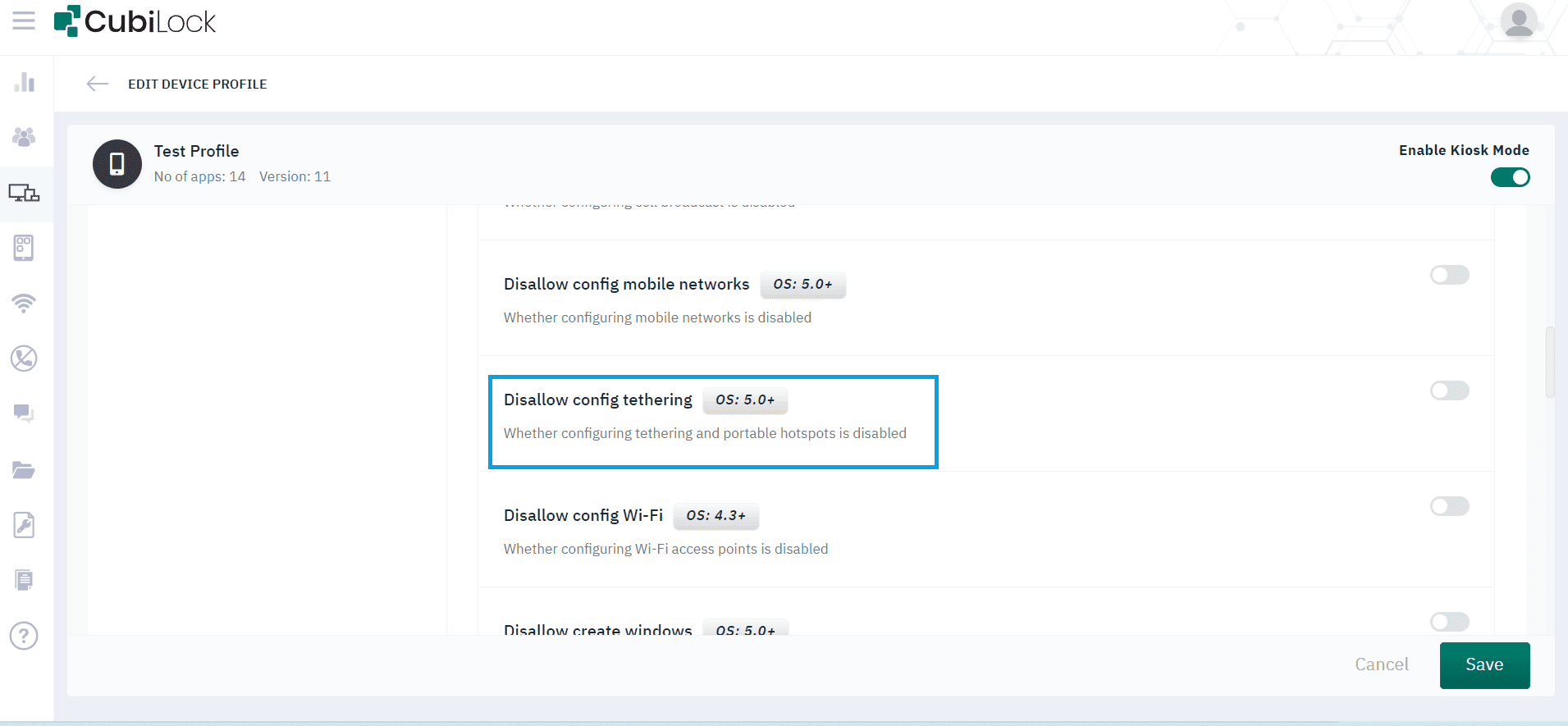
Enable Connection To A Specific Router
There is no guarantee that devices will always be connected to the primary internal network. Especially for businesses that typically deploy a fleet of mobile devices for various purposes. CubiLock enrolls all cloud-connected devices and allows IT administrators to create device profiles that can only be connected to specific routers. When employees move from one location to another, this prevents devices from connecting to unknown networks or different routers. Companies no longer have to rely on their employees to ensure that devices are always connected to the correct router. It can prevent corporate devices from connecting to unauthorized networks and reduce network breach risks.
Also read: How to Enforce Restrictions in Android kiosk mode?
Steps to configure the WiFi network in the CubiLock dashboard:
From the CubiLock console,
- From the menu, navigate to the WiFi Networks page. The WiFi Networks page displays all the WiFi networks that have been created to date.
- Click on +CREATE to add a new WiFi network.
- The fields in the Wifi Configuration window are as follows:
- Name: Give a name to this network configuration so that Dashboard users can find it easily.
- SSID: Enter the WiFi’s SSID broadcast name here.
- Security: Choose a security type from WEP-PSK, WPA-PSK, and None. The device won’t ask for a password to connect to this WiFi configuration if you choose None.
- Password: Enter the password needed to connect to this WiFi if the security type is WEP OR WPA/WPA2 PSK.
- Click on Auto-Connect and Select SAVE to save all changes.
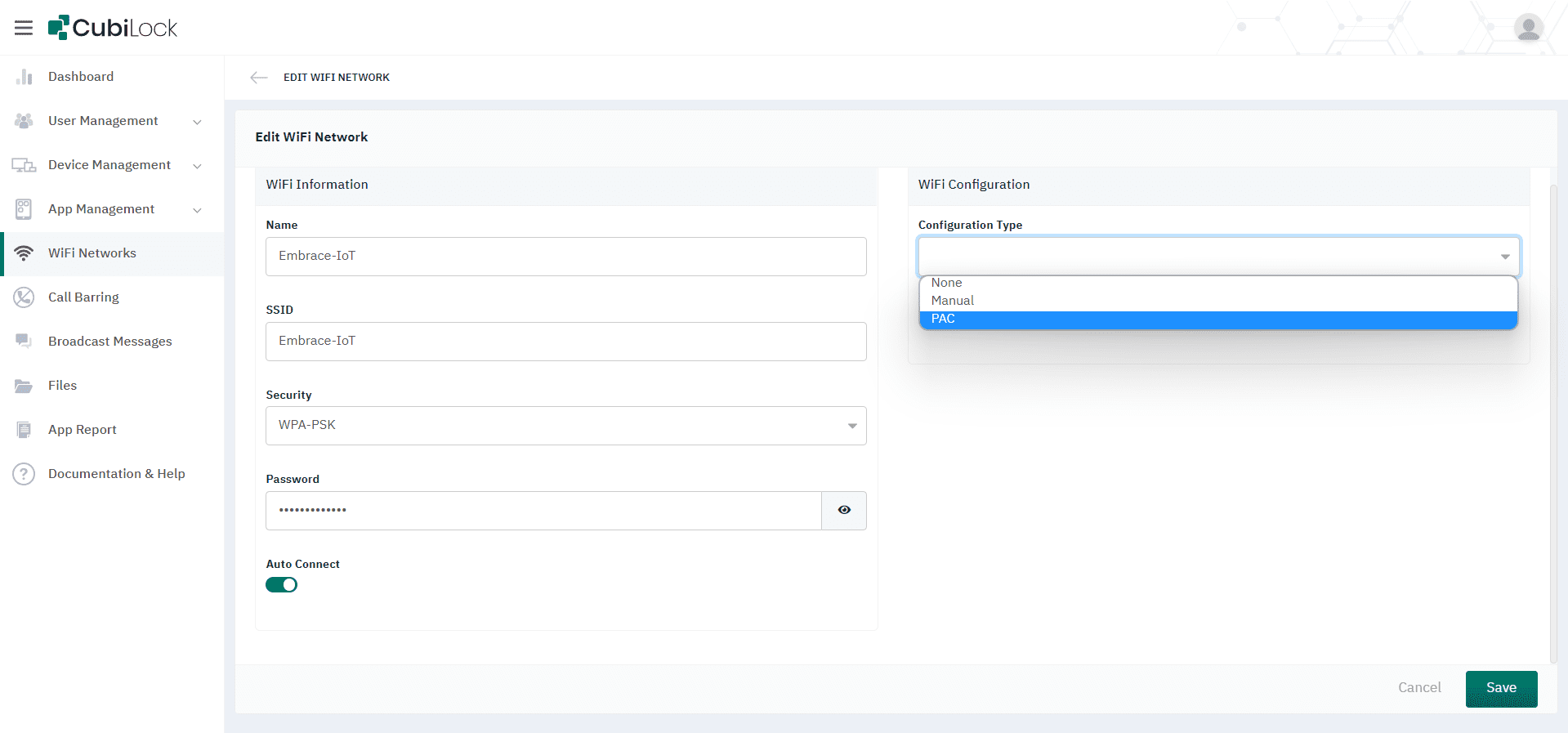
Conclusion
Mobile device management solutions are more than just a way to monitor and control data usage for your Android devices. They give businesses the ability to manage all their devices from one place, making it easier to take advantage of cloud computing resources. If you want more information about how this can benefit your organization, contact us today.
Device Security Analyst, loves testing devices that are used for dedicated purposes.







