Enforce Remote Router Management For A Secured Network With CubiLock
- July 7, 2022

Your IT infrastructure does not end at the four walls of your office. If your onboard wireless access point isn’t properly secured, then anyone will be able to infiltrate it, compromising all the devices that are connected to the network.
Having a WiFi Network without any safety precautions always comes with repercussions. It’s not uncommon anymore for hackers or even people from other businesses, offices, or nearby buildings to have the opportunity to cross network borders and access your WiFi even if you think it’s protected.
With remote work culture and BYOD trends on the rise, basic WiFi security protocols are no longer effective. Employees who work from the comfort of their homes do not have the privilege of secured corporate networks as home networks are not even half as protected as corporate networks. Remote workers are left to fend for their own network security, which puts company devices and data in jeopardy. Basic protection mechanisms such as router password reset to enabling firewalls and antivirus software are all well and good but finding loopholes in these textbook security measures is not rocket science for your next-door hacker. The average cost of cybercrime was $1.07 million higher in breaches where remote work was a factor in causing the breach. But zero trust security policies saved $1.76 million per breach1.
Thus, it’s essential to take proper preventative measures in securing these devices like any other so that you can secure your digital gathering place with a virtual padlock as well!
Remote Router Management With CubiLock
Wired and wireless routers are the key drivers of networking mobile devices and powering industries such as healthcare, transportation, retail, logistics, and many more with WiFi connectivity and device management. Businesses can no longer afford to lose WiFi connectivity or downplay the importance of router management in their day-to-day operations. CubiLock provides these businesses with opportunities to remotely manage routers to ensure WiFi connectivity is seamless at all times.
Monitor router connection
Inconsistency in network connectivity is nothing new to us. Even the WiFi in our homes that have limited access act up sometimes, public WiFi or more so corporate WiFi that caters to a fleet of devices is bound to show connectivity problems sometimes for a multitude of reasons. This is a typical problem that end-users face that hampers their productivity and workflow.
Instead of raising a ticket or support request each time this happens and having to send IT professionals to check on the routers that are usually mounted somewhere, CubiLock allows IT admins to keep an eye on the network connectivity right from the console which displays all router connectivity or disconnectivity information easily at a glance. Monitoring router connection then saves IT admins and end-users valuable time and effort that can be put to good use.
Enable connection with a specific router
There is no guarantee that devices always stay connected to the primary internal network. Especially for enterprises that usually deploy a fleet of mobile devices that are used for different purposes. CubiLock enrolls all devices from the cloud and enables IT admins to create device profiles that can be connected to specific routers only. This prevents devices from connecting to unknown networks or different routers when employees move from one location to another. This way, companies do not have to rely on their employees to ensure that devices are connected to the correct router at all times. It can restrict corporate device connection to unwanted networks and alleviate network breach risks.
Steps to configure WiFi Network in CubiLock dashboard:
Step 1: Login / Sign Up to the CubiLock Portal.
Step 2: On the MDM console, navigate to WiFi Networks in the left-hand corner.
Step 3: Click on +CREATE to add the WiFi network you wish to connect to.
Step 4: Fill in the WiFi information:
1. Name
2. SSID
3. Security ( WEP-PSK / WPA-PSK)
4. Password
Step 5: Click on Auto-Connect and Select SAVE to save all changes.
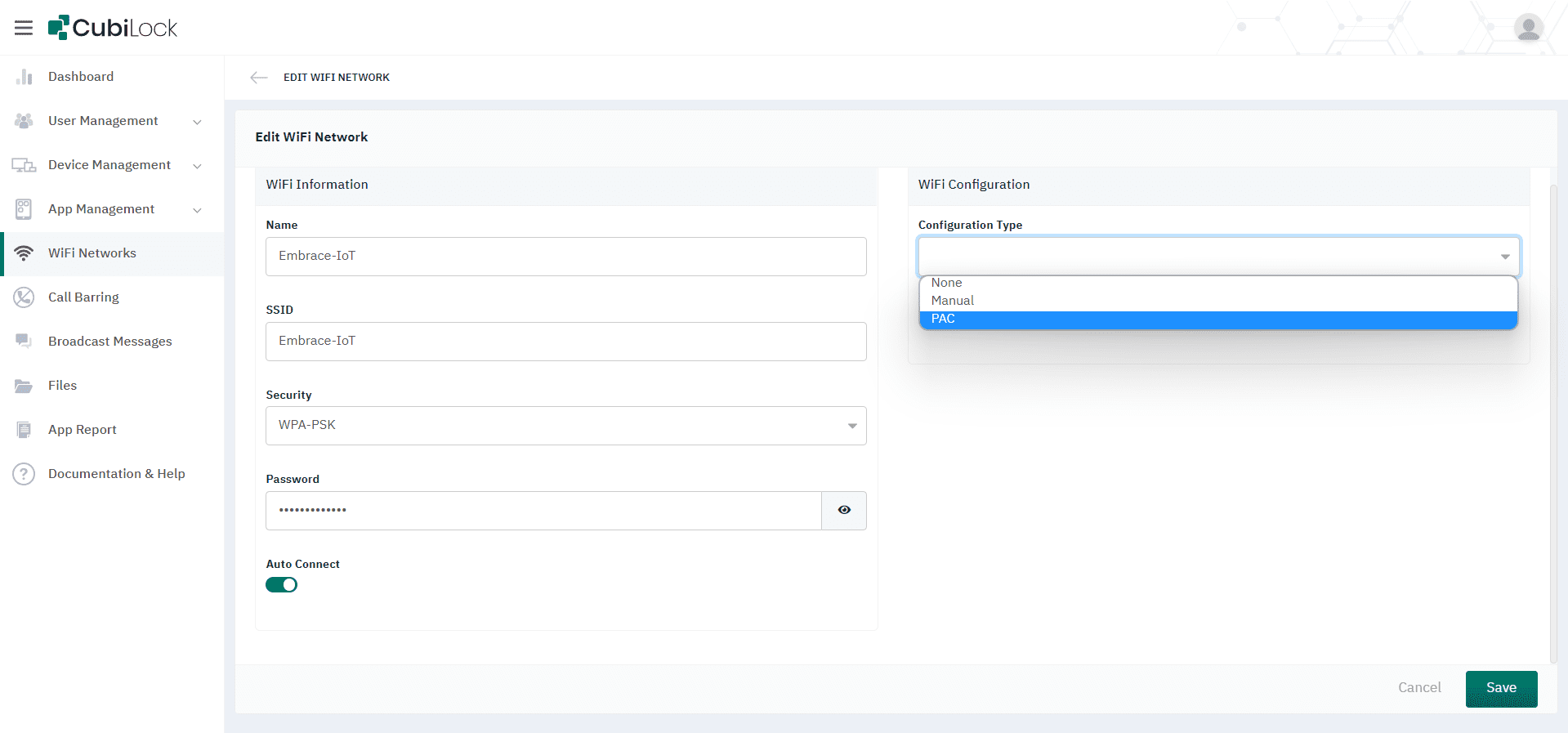
With the above-mentioned easy-to-follow steps you can connect your device to the particular WiFi network of your preference and restricts connectivity to any other unknown networks. Protect devices from knowingly or unknowingly joining restricted router networks, public WiFi, or unsafe networks.
Conclusion
Managing routers can be cumbersome and time-consuming. Therefore, it’s vital to always have the required support from a reliable team behind you. In this regard, CubiLock, as a comprehensive remote device management solution for all Android devices out there, comes in handy. CubiLock remote router management secures the corporate network, reduces network fluctuations, tackles router obstructions, and troubleshoots issues remotely. The software automates router management tasks making sure compliance is maintained.
It makes perfect sense to let CubiLock deploy and configure your devices and routers for optimum productivity and streamlined workflow. And make sure you take advantage of the other features that are also specially designed for your ultimate success in helping to secure your devices and ensure compliance.

Apart from being a true sushi enthusiast, Sadichha (Aka SSH) is a content writer and blogger at CubiLock. She is passionate to enchant everything boring and nitty gritty about technology through her writings for her readers to enjoy and learn from at the same time. When she is not at her desk crafting content, you can catch her occupied with her cat.







