Ultimate Checklist Before You Buy OnePlus Pad for Business
- May 4, 2023
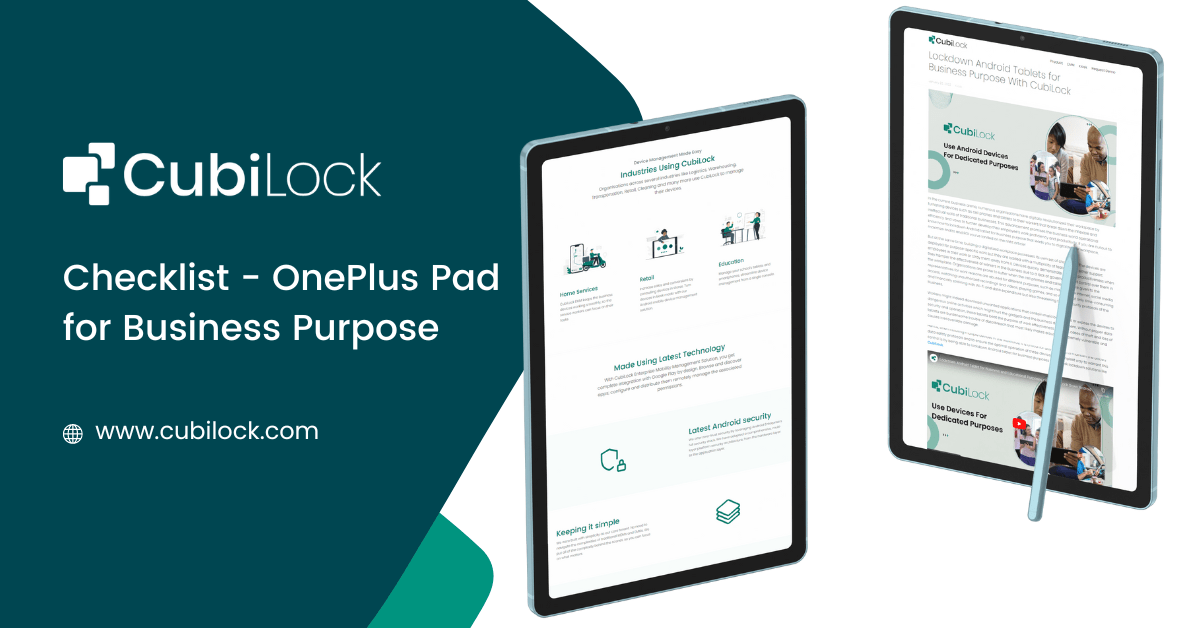
The OnePlus Pad is a highly anticipated tablet from OnePlus that promises to be a powerful business tool. As a business owner or professional, you want to make sure that you are getting the most out of your investment in technology. That’s why we’ve put together the ultimate checklist to help you make an informed decision before you buy the OnePlus Pad for your business.
Simple Guide to Buy OnePlus Pad
Consider Your Business Needs
Before you start looking at the features of the OnePlus Pad, it’s important to think about your business needs. What will you be using the tablet for? Will you need it to access business applications, take notes during meetings, or create presentations? Understanding your specific needs will help you make an informed decision when it comes to choosing a tablet.
Check the Screen Size
The screen size of a tablet is an important consideration for business use. A larger screen can be more comfortable to use for extended periods of time, while a smaller screen can be more portable and easier to carry. The OnePlus Pad is rumored to have a 12.7-inch screen, which is a good size for business use.
Look for a High-Resolution Display
The resolution of the display is another important consideration when choosing a tablet for business use. A higher-resolution display can make it easier to read text and view images, which is important when working on detailed documents or presentations. The OnePlus Pad is rumored to have a resolution of 2560 x 1600, which is a high enough resolution for most business needs.
Check the Battery Life
Battery life is an important consideration for any device that you plan to use for extended periods of time. As a business professional, you don’t want to be constantly tethered to a power outlet. The OnePlus Pad is rumored to have a 7,000mAh battery, which should provide a decent amount of battery life for most business needs. However, it’s always a good idea to check the estimated battery life and compare it to other tablets on the market to make sure it meets your needs.
Consider the Processor
The processor is the brain of any device, and it’s important to choose a tablet with a processor that can handle your business needs. The OnePlus Pad is rumored to come with a Qualcomm Snapdragon 870 processor, which is a powerful processor that should be able to handle most business applications and multitasking.
Look for Sufficient Storage
Storage is another important consideration when choosing a tablet for business use. You’ll want to make sure that the tablet has enough storage space to store all of your important files and documents. The OnePlus Pad is rumored to come with 128GB of storage, which should be sufficient for most business needs. However, if you plan to store large files or media, you may want to consider a tablet with more storage.
Check the Connectivity Options
Connectivity is key when it comes to using a tablet for business. You’ll want to make sure that the tablet has the connectivity options you need to stay connected on the go. The OnePlus Pad is rumored to come with 5G connectivity, which is a great option for fast and reliable internet access. It’s also important to make sure that the tablet has Wi-Fi connectivity and Bluetooth for connecting to other devices.
Look for Business-Friendly Features
The OnePlus Pad is rumored to come with a number of features that could make it a great option for business use. For example, it may have a stylus for taking notes and drawing, as well as a detachable keyboard for typing. It’s also rumored to come with a number of business-focused software features, such as a productivity suite and multi-window support.
Check the Price
Price is always an important consideration when choosing any technology for your business. The OnePlus Pad is rumored to be priced competitively compared to other high-end tablets on the market. However, it’s always a good idea to compare prices and features to make sure you’re getting the best value for your money.
OnePlus Pad could be a great option for business professionals who are looking for a powerful and versatile tablet. However, when you have multiple OnePlus Pad devices for dedicated purposes, it’s better to manage, secure and configure them remotely from a web-based Android MDM solution.
Lockdown OnePlus Pad for Business Purpose
Locking down a tablet for business purposes is of utmost importance for several reasons. First and foremost, it helps to protect sensitive business data and information from falling into the wrong hands. Tablets are increasingly being used by businesses for various purposes such as email, accessing corporate data, storing confidential files, and connecting to corporate networks. These activities make them vulnerable to cyber-attacks, data breaches, and other security threats.
In addition to protecting sensitive data, locking down a tablet also helps to maintain the productivity and efficiency of the business. By restricting access to certain apps, websites, and other features, businesses can ensure that their employees are focused on work-related tasks and not distracted by personal apps or browsing the internet for non-work-related purposes.
Furthermore, locking down a tablet can also help to prevent unauthorized use of the device, such as theft or misuse by employees. By setting up user accounts, passwords, and access controls, businesses can ensure that only authorized personnel have access to the tablet and its contents.
There are various methods of locking down a tablet for business purposes, including:
- Setting up password protection: This involves requiring a password or PIN to unlock the device and access its contents. This is a basic security measure that can help prevent unauthorized access to the device.
- Restricting app installation: This involves preventing users from installing apps that are not approved by the business. This can help prevent the installation of malicious apps that could compromise the security of the device.
- Implementing device encryption: This involves encrypting the data stored on the device so that it cannot be accessed without the proper credentials. This is an effective way to protect sensitive data from falling into the wrong hands.
- Using Enterprise Mobility Management (EMM) solution: This involves using a software solution to manage and secure the tablets used by the business. EMM solutions like CubiLock can provide features such as remote wiping of data, app management, and access controls.
Locking down a tablet for business purposes is a critical step to ensure the security, productivity, and efficiency of the business. With the increasing use of tablets in the workplace, it’s important for businesses to implement effective security measures to protect their sensitive data and information. By utilizing password protection, app restrictions, device encryption, and EMM solutions, businesses can ensure that their tablets are secure and protected from unauthorized access.
Device Security Analyst, loves testing devices that are used for dedicated purposes.







