What Is Mobile Content Management and What Are Its Features?
- October 4, 2023
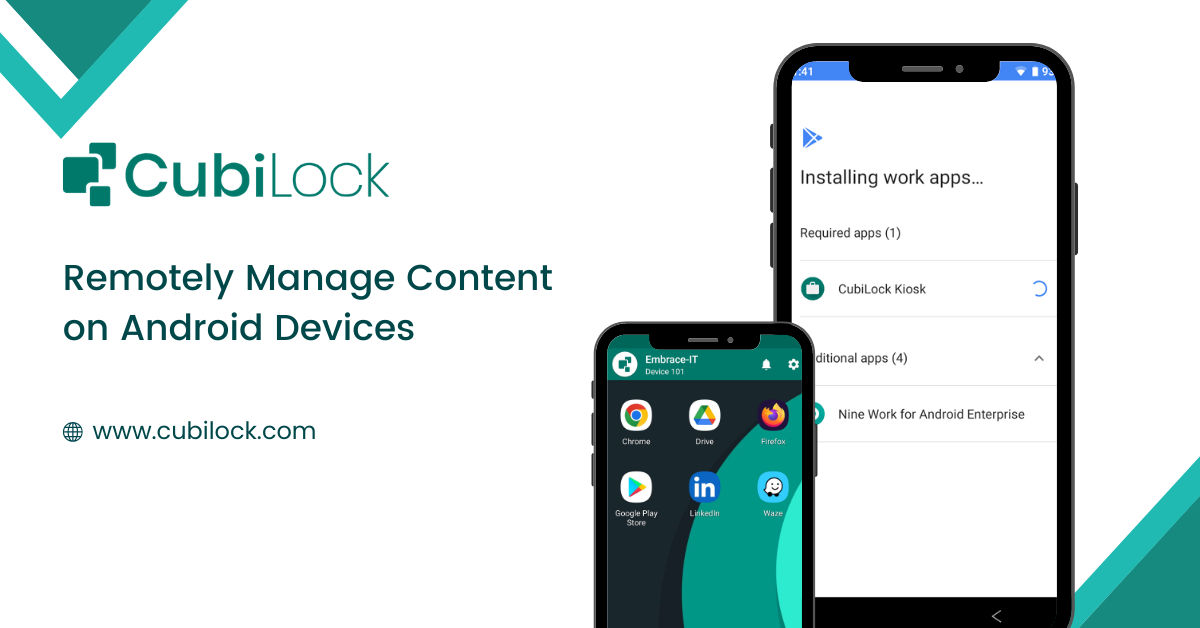
There is an ocean of data and files that are accessed, managed, and distributed on a typical business day today. However, not all data is meant for every employee. It is crucial to distribute the right content to the right people in an organization. This is where Mobile Content Management (MCM) comes to play. MCM solution is part of a mobile device management solution that helps keep digital content organized, accessible, and secure on mobile devices.
To give you an analogy, imagine you’re a librarian, responsible for managing a vast collection of books. Now, instead of physical books, let’s imagine these books are digital files that live on different devices like smartphones, tablets, and laptops. As the librarian, it’s your job to make sure that these digital books are organized, accessible, and secure. This is similar to what mobile content management (MCM) does, but instead of books, it manages digital content such as files, documents, images, videos, and applications that are stored on mobile devices. MCM is like a digital librarian that helps keep everything in order.
Just like a librarian keeps track of which books are checked out and who has them, MCM tracks which employees have which devices and what content is on them. This allows businesses to ensure that confidential information isn’t accessed by unauthorized users and that sensitive data is protected. And just as a librarian ensures that books are properly cataloged and labeled, Mobile content management solution ensures that digital content is properly labeled and organized. This makes it easy for employees to find the content they need when they need it, without having to sift through a cluttered mess of files.
Why Is a Mobile Content Management Solution Essential to Your Business?
Mobile Content Management offers a simple and secure way to exchange information with the devices owned by an organization’s employees. It mandates user authentication, ensuring that sensitive content is accessed only by approved and authorized personnel. It also enables employees to share files seamlessly, store files in the cloud, and delete files securely. This means that employees can access the latest version of files they need, collaborate with team members, have access to only as much as they need, and manage their content from their mobile devices. By providing secure access to corporate content, MCM creates a favorable environment for businesses to enforce their BYOD (Bring Your Own Device) policies and remote work practices.
Alongside this, it also helps with version control, ensuring that the latest version of a document or application is available on each device. This ensures that everyone is working with the same information and reduces the likelihood of errors or inconsistencies.
Mobile Content Management can be a standalone system or integrated with other management systems such as Enterprise Mobility Management (EMM) or Unified Endpoint Management (UEM). When integrated with these systems, MCM can provide a more comprehensive solution for managing mobile devices, applications, and content. This integration ensures that mobile devices are secure, content is managed effectively, and employees can work efficiently from anywhere.
Key security features to look out for:
- Manage User Access and Approvals: Businesses can manage user access and approvals to ensure that only authorized personnel can access sensitive information. Administrators can create single app mode, user roles and permissions, set up authentication and access controls, and manage approvals for content sharing.
- Remote Wipe-Out Capabilities: In case of a lost or stolen device, mobile content management provides remote wipe-out capabilities to erase sensitive corporate data from the device. This ensures that confidential information does not fall into the wrong hands, protecting the organization from potential security threats.
- Remote File Sharing: CubiLock mobile content management can enable secure remote file sharing, allowing employees to distribute, exchange and collaborate on documents, presentations, and other files from their mobile devices. This enhances productivity and ensures that employees can work efficiently from anywhere.
- Data Encryption: Leverage data encryption to secure corporate content, ensuring that sensitive information remains private and protected. Encryption algorithms are used to scramble data during transmission and storage, making it unreadable to unauthorized users.
- Protected Network Access: Provides secure network connectivity, enabling employees to access corporate content over corporate internal network connections only. This ensures that data is protected from interception and theft, and is not transmitted over public networks.
Benefits of Mobile Content Management for your Business
Improved Security: MCM provides a secure way to store and share sensitive corporate files and information, ensuring that only authorized personnel can access it. With features such as user authentication, access controls, and remote wipe capabilities, it helps prevents the chances of data breaches and protects your business from potential security threats. In Android Kiosk mode, IT administrators can deploy files in secure mode wherein device users can access only applications, files, and content that are approved.
Increased Productivity: Mobile content management helps employees access important files, documents, and applications from their mobile devices, even when they are out of the office. You can also retrieve real-time reports on employee activities and device status. This increases productivity, as employees can work from anywhere and collaborate with team members in real time.
Enhanced Collaboration: It enables employees to share files and collaborate on projects in a secure environment. This can lead to better decision-making, improved workflows, and faster project completion. It ensures businesses can easily adapt to remote work culture or BYOD practices.
Better Content Management: It provides a centralized platform for managing content across multiple mobile devices. This ensures that the latest version of files and documents are accessible to all employees and reduces the risk of errors or inconsistencies.
Cost Savings: It can help reduce costs associated with hardware, software, and IT support. By using a single platform to manage content across multiple devices, businesses can save on licensing fees and reduce the need for IT support.
Compliance: It can help businesses comply with regulatory requirements by providing secure access to corporate content. For instance, the health industry is mandated by law to follow HIPAA (Compliance with the U.S. Health Insurance Portability and Accountability Act).
To summarize, Mobile Content Management Solution is an essential tool for any organization that wants to ensure that its content is secure and accessible only to authorized personnel. With the ability to manage content on mobile devices, MCM empowers employees to work collaboratively and efficiently from anywhere, while keeping organizational content secure. CubiLock is an extensive mobile device management solution that provides an agile MCM solution along with a wide suite of device management features. It is designed for businesses that want to best utilize the benefits of content management while tackling mobility challenges with ease and simplicity.
Apart from being a true sushi enthusiast, Sadichha (Aka SSH) is a content writer and blogger at CubiLock. She is passionate to enchant everything boring and nitty gritty about technology through her writings for her readers to enjoy and learn from at the same time. When she is not at her desk crafting content, you can catch her occupied with her cat.







