Best MDM to Manage Multiple Android Devices Remotely
- October 25, 2023
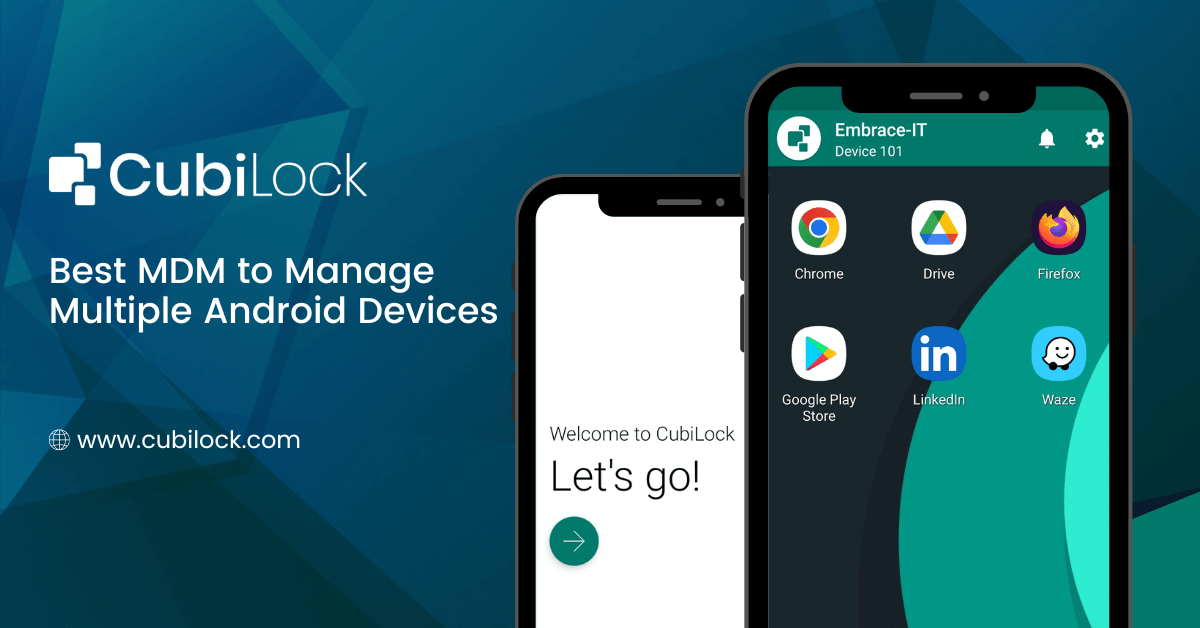
Nowadays, an increasing number of fleet owners are taking advantage of technology by giving their employees mobile devices to enable them to do their job duties from any location. Companies are also jumping into the BYOD (Bring Your Own Device) trends and leaning into remote work cultures. However, just having the resources to enable remote work or support BYOD is not enough, you also have to manage multiple Android devices if you want to maintain productivity.
With these perks comes the added responsibility of ensuring these devices are being used to improve efficiency, rather than becoming a source of distraction or wasted company resources. With today’s workforce being so mobile, business owners and managers need to brainstorm the appropriate device management strategies to guarantee the acceptable and secured use of mobile devices, whether they are personally owned, corporate-issued, or utilized out in the field.
Mobile Device Management (MDM) solutions have gained momentum and popularity for this very reason in recent years as an effective device management strategy and rightfully so. A well-planned MDM solution can help companies with all facets of digitalization to manage multiple Android devices. But many organizations are yet to grasp the full power of mobility with the best MDM solution that is powerful yet simple.
CubiLock MDM solution equips organizations to address the dynamic challenges of operating and managing multiple Android devices across various departments. It creates a way to lower total costs, enhance customer satisfaction, lessen the deployment burden on the IT infrastructure, boost productivity and distinguish businesses from their rivals. By utilizing the actual power of one of the best MDM solution, CubiLock aids in effectively adopting digitalization and managing multiple Android devices with ease.
Manage Multiple Android Devices Remotely with CubiLock
On-board Your Devices Quickly
The CubiLock dashboard enrolls all of your devices at once to save time and work. Your staff will immediately receive your apps, policies, and settings on their smartphones when you push them over the air. It offers:
Android Zero-touch: Android zero-touch is used to deploy any number of corporate devices simultaneously. When your staff turns on their smartphones, they may start working immediately.
IMEI-based enrollment: Through the CubiLock dashboard, a CSV file containing the IMEI numbers of your devices can be uploaded to configure them all at once.
QR Code/URL-based enrollment: Here, QR codes and URLs can be created for your device policies, then emailed to your staff. The devices can then be registered by simply scanning the QR code or clicking on the URL.
Remotely Distribute And Manage Multiple Android Devices
Mobile Application Management, or MAM, is a part of MDM in which the service concentrates on managing and distributing mobile apps on all enrolled devices.
CubiLock supports all features of MAM that provide enterprises with app management capabilities. It automates the deployment, administration, and distribution of mobile apps that run on Android OS. One of the primary functions of MAM is to install, remove, and update applications on personal and professional smartphones and tablets. In order to comply with corporate security standards across all departments, it also handles app licensing, restricts installation of third-party or personal apps, modifies device settings, and configures security regulations within all departments.
- Schedule staged rollouts and silently push applications and their updates without affecting the work.
- Publish only pre-approved apps and streamline workflow for employees.
- Configure business policies and enforce regulations on targeted and specific apps.
- Push different apps on different mobile devices according to their work purpose easily by creating “Device Profiles”.
Configure Security Policies
Due to security issues, many firms are hesitant to adopt the BYOD (Bring Your Own Device) movement although BYOD has shown to be a profitable and strategic answer to a workplace’s mobility needs. CubiLock offers containerization where employees’ personal and professional data are separated into a single device. This way employees can enjoy the flexibility of BYOD and companies need not worry about data security and risks.
Along with that, Companies are continually looking for ways to manage multiple Android devices to safeguard and control their use as they prioritize a mobile-first workforce. There is an urgency to manage the access to unsafe and unnecessary apps and websites on corporate devices that exposes mobile devices to viruses, malware, network vulnerabilities, and malicious hackers, that put precious business-critical data at risk. This is in addition to being distracted by non-work-related apps or websites.
CubiLock allows IT managers to install strict security controls to manage multiple Android devices that regularly store enormous amounts of sensitive data and information. It enforces:
- Apply Factory Reset Protection (FRP).
- Impose passcode and encryption on business devices.
- Test app updates to identify issues before rolling them out to all departments.
- Remotely erase data on lost or retired devices. Selectively wipe enterprise data on employee-owned devices.
- Track problematic apps remotely and delete them from the cloud.
Remotely Troubleshoot Devices
The heavy reliance of businesses on mobile devices has no doubt improved productivity and efficiency but it has also simultaneously increased the workload for your IT admins. For businesses that cannot afford a large team of IT experts or have employees who constantly work on-field, device management seems like a daunting task.
But that isn’t the case anymore.
CubiLock allows your IT admins to remotely diagnose and debug your devices right from the dashboard. Your IT team no longer has to drown in support requests and device maintenance tasks they can easily manage multiple Android devices using CubiLock.
It enables your IT team to troubleshoot problematic devices from anywhere and at any time. This eliminates the need for an IT administrator to be physically present in order to repair the device, saving you both time and money. From this remote support feature, you can reduce system downtime and resolve issues faster to provide a smooth and stress-free working environment for your employees.
Manage Multiple Android Devices in Kiosk Mode
CubiLock offers the latest kiosk technology feature that provides an Andriod device lockdown mechanism for unattended mobile devices that solves the issues of productivity, visibility, and control that businesses face when deploying these devices for work purposes.
In the Android kiosk mode, you may pick which apps to enable or block according to the device’s intended purpose. It restricts the use of risky and unwanted applications and websites that can be dangerous to business devices by exposing them to malicious hackers, malware, or viruses that can corrupt crucial data. Devices can be limited and used for dedicated purposes with a kiosk lockdown mechanism, rather than being constantly exposed to network vulnerabilities and hackers.
CubiLock’s Android lockdown mechanism remotely manages employee-facing or customer-facing devices such as smartphones, laptops, and tablets that run on Android operating systems. Mobile device kiosks can be used to aid a plethora of business operations such as an mPOS system (mobile Point Of Sale), faster check-in/check-out processes, self-service kiosks, product catalogs, and so much more.
CubiLock kiosk mode offers:
Single App Mode: The single app mode allows you to lock an Android device to one application or website for instance self-service kiosks that have a particular app running that all times. It auto-launches the same whenever the devices reboot and restricts end-users from navigating all other actions
Multi-App Mode: The multi-app mode allows end-users to access a pre-determined set of apps without modifying the rest of the device’s software and hardware settings.
Device and Data Protection
Monitoring and controlling your devices is great, but what about when you lose the device due to theft or simply misplacement? When it comes to keeping their data and devices safe, businesses must consider all possible scenarios. Data breaches are even more likely when security policies are lax and employees are constantly on the move.
CubiLock offers a remote data wipe-out feature that allows you to completely wipe out all data from your devices in the event that they are misplaced or lost. This allows IT administrators to take quick action before the data falls into the wrong hands.
It’s also useful in a BYOD environment, where employers can instantly wipe out all corporate data from their employees’ personal devices when they leave the company. This makes implementing strategies such as BYOD much easier for your organization, allowing you to get the most out of these approaches.
Schedule App and System Update
Mobile devices like any other technology require a lot of up keeping. It is important to keep all your apps and software updated to ensure they are smoothly running at all times.
Using the latest version of the application on corporate used devices is crucial because:
- Protects devices from unexpected technological issues.
- Updates are frequent resolutions to address security problems.
- Old OS software usually drains the battery, slows down operational efficiency, and may require constant troubleshooting.
- It includes features that could perhaps aid in solving the company’s current issues.
- Older versions of apps frequently crash, have bugs, or unexpectedly reset devices.
Constantly troubleshooting devices is not only time-consuming but also costly, so having an automated system that updates your OS and all your apps on your schedule can be a lifesaver. CubiLock allows you to schedule app rollouts and system updates based on your needs, allowing you to completely manage multiple Android devices and eliminate system downtime during work hours. You can save your employees valuable time while also ensuring that their devices run smoothly and without interruptions. This feature is extremely useful for businesses that use practices such as BYOD, remote work, and hybrid work.
Peripheral Settings
Businesses that have to manage multiple Android devices that work with different job roles, teams, projects, and departments need to be careful about the smallest details, but doing so manually is not always possible. Every device user will have different needs with their devices so sometimes having one default setting for all your devices might not work.
Having peripheral control over your devices can be incredibly useful in this situation. With CubiLock, you can customize the peripheral settings and manage Android devices. It allows you to disable hardware buttons such as the power button and the volume buttons so that end-users cannot tamper with the devices, especially dedicated devices such as mPOS (mobile Point Of Sale) kiosks that are used by multiple users in a day. You can block devices from connecting to WiFi, Bluetooth, Speakers and other devices without the authorization of IT admins.
With CubiLock, you can not only restrict end-users from modifying device settings (such as brightness) but you can also block out unsafe and unknown network connections that could expose the device to data breaches and potential risks.
Additionally, you can streamline your devices by hiding the status bar all together. This will prevent users from accessing the part of the screen that displays information about their devices, such as the clock, Wi-Fi connection, battery life, notifications, and signal strength.
Track Device Location
CubiLock’s geofencing functionality monitors and tracks multiple Android devices to ensure these devices are used within the digital geographical boundaries set by the company. It sends alerts to the IT admins when the said device is removed from the predetermined location.
It also helps track and measure employee efficiency, giving a sense of accountability to end-users when using geofence-enabled devices. It provides insights into the usage of devices by on-field workers or remote employees, ensuring devices are used responsibly and efficiently to drive maximum productivity. This feature is also valuable in protecting an enterprise’s mobile assets and tracking them in case of device theft or loss.
With the above-discussed features, CubiLock can be one of the best MDM solutions that is a great asset for your business to manage multiple Android devices under a single unified console. It allows IT admins to group devices according to their intended purpose and handles them effortlessly. Take advantage of this comprehensive suite of rugged device management features to stand out and maximize your mobility capabilities today.
Frequently asked questions
Q1. How businesses can control multiple Android devices?
Businesses can efficiently control multiple Android devices using CubiLock. Our MDM solution offers centralized management, allowing businesses to remotely configure, monitor, and secure devices across their network.
Through our web-based console, administrators gain full control, enabling the enforcement of security policies, application deployment, and device settings adjustments. We facilitate seamless device enrollment, ensuring devices are easily onboarded into the management system.
With a user-friendly interface and robust security measures, our MDM service streamlines operations, enhances device security, and optimizes productivity across multiple Android devices, for businesses seeking efficient device management.
Q2. Can you remotely access another Android phone?
Authorized users can remotely access another Android phone, allowing seamless troubleshooting, management, and support. IT administrators can remotely view, control, and configure settings on Android devices using our solution. This empowers businesses to provide real-time support, deploy updates, enforce security policies, and troubleshoot issues without physical access to the device.
We prioritize user privacy and compliance with data protection regulations, ensuring that remote access is secure. Our goal is to offer a seamless, reliable, and secure remote access solution for Android devices while prioritizing the confidentiality and security of the user’s information.
Q3. What are some common issues IT Admin faces when managing multiple Android devices?
Security Vulnerabilities: Android’s open-source nature exposes devices to security risks. Admins must continuously monitor and mitigate vulnerabilities, applying patches and updates promptly to prevent data breaches.
App Management: Coordinating apps across different devices becomes challenging due to compatibility issues. Admins must handle app distribution, updates, and ensure compliance with company policies.
User Privacy Concerns: Balancing user privacy while implementing management policies is crucial. Admins must enforce security measures without intruding on personal data, which demands a delicate approach.
Mobile Device Management solution mitigates these challenges by offering centralized control, security measures, and standardized deployment across the Android devices.

Apart from being a true sushi enthusiast, Sadichha (Aka SSH) is a content writer and blogger at CubiLock. She is passionate to enchant everything boring and nitty gritty about technology through her writings for her readers to enjoy and learn from at the same time. When she is not at her desk crafting content, you can catch her occupied with her cat.







