Ensure Secure Implementation of POS Software for Restaurant
- May 17, 2023

The right point of sale (POS) software for restaurant can make a significant impact on the success of your restaurant. It can help streamline operations, reduce wait times, enhance the customer experience, improve order accuracy, and increase revenue. However, with so many options available in the market, choosing the right POS software can be overwhelming. In this article, we’ll discuss the key features to consider when selecting the right POS software for your restaurant.
Key Features to Consider Before Choosing POS Software for Restaurant
User-Friendly Interface
The first and foremost feature to consider when choosing POS software for your restaurant is a user-friendly interface. Your staff will be using the software on a daily basis, so it’s important that the interface is intuitive and easy to navigate. Look for software that offers a clean and organized layout with clearly labeled buttons and menus. The software should also provide a user-friendly touchscreen interface, as this can help speed up order entry and minimize errors. To simplify implementing a user-friendly interface, you can transform a device like a tablet or smartphone into an mPOS system as well!
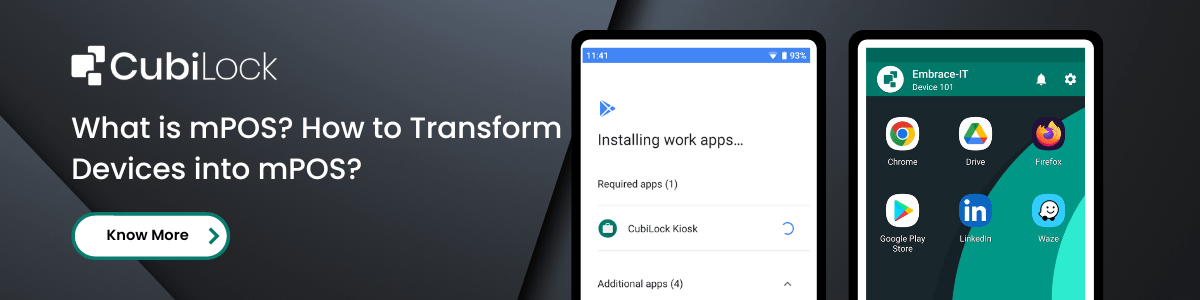
Order Management and Menu Customization
Another crucial feature to consider is the ability to manage orders efficiently and customize your restaurant’s menu. The POS system implementation plan should allow you to easily add, modify, and remove menu items as per your requirements. It should also support various order types such as dine-in, takeout, delivery, and online orders. Look for software that enables you to customize menu items with modifiers or add-ons, accommodate special requests or dietary preferences, and split or merge orders seamlessly. If you happen to use another app for order management, you can deploy the app remotely and restrict users to access applications that you approve in Android kiosk mode.
Table Management and Reservations
If your restaurant offers table service, it’s essential to choose restaurant device software that includes robust table management and reservation features. The software should allow you to create and manage table layouts, assign servers to specific tables, and track table statuses (e.g., occupied, available, reserved). Additionally, look for software that integrates with a reservation system, allowing customers to book tables online or through a mobile app. This integration ensures smooth coordination between reservations and table availability.
Integration with Payment Processors
Efficient payment processing is vital for any restaurant. Look for POS software for restaurant that integrates seamlessly with various payment processors, such as credit card terminals, mobile payment apps, and online payment gateways. This integration allows for quick and secure payment transactions. Additionally, ensure that the software supports different payment methods, including cash, credit/debit cards, gift cards, and mobile wallets. Compatibility with EMV (chip-and-pin) technology is also essential to protect against fraud. If you want utlize the device only for POS-based transactions, you can set the app/software in android single app mode so that the device users cannot access any other settings or apps other than the POS implementation.

Inventory Management
Effective inventory management is critical to controlling costs and maintaining stock levels. Choose a POS software for restaurants that offers robust inventory management features. It should allow you to track ingredient quantities, monitor stock levels, set up automatic reorder points, and generate real-time inventory reports. Integration with a barcode scanning system can further streamline the inventory process and minimize human error. Some advanced restaurant device software even provides ingredient-level tracking, enabling you to monitor ingredient usage and calculate recipe costs accurately.
Reporting and Analytics
To make informed business decisions, you need access to comprehensive reports and analytics. Look for a POS software for restaurant that offers a wide range of reporting capabilities. It should provide sales reports, inventory reports, employee performance reports, and other relevant metrics. The software should also offer customizable reporting options, allowing you to filter data based on specific criteria or timeframes. Advanced analytics features such as sales trends, customer behavior analysis, and menu item performance can provide valuable insights to optimize your operations.
Integration with Third-Party Apps and Services
Consider the compatibility of the customizable POS interface with other tools and services that you use in your restaurant. Integration with third-party apps and services can enhance the functionality of your POS system implementation plan. For example, integration with online ordering platforms, loyalty programs, accounting software, or kitchen display systems can streamline your operations and improve customer experience. Ensure that the POS software for restaurant you choose offers flexible integration options or a marketplace of compatible apps to expand its capabilities.
Scalability and Flexibility
When choosing a restaurant device software, think about your future business needs. Consider whether the software can scale and adapt to your restaurant’s growth. If you plan to open multiple locations or introduce new revenue streams (such as catering or online delivery), ensure that the software can handle these expansions. Look for cloud-based restaurant device management software that offers remote access, real-time data synchronization, and centralized management capabilities. Cloud-based solutions are generally more flexible and scalable, allowing you to access your restaurant’s data from anywhere and easily add new users or locations.
Customer Relationship Management (CRM)
A POS software that includes customer relationship management (CRM) features can help you build stronger relationships with your customers. Look for software that allows you to capture customer information, such as contact details and dining preferences, and track their order history. This information can be used to personalize customer experiences, send targeted promotions or loyalty rewards, and analyze customer behavior to improve marketing strategies. Integration with email marketing tools or CRM platforms can further enhance your customer management capabilities.
Security and Data Protection
Security should be a top priority when selecting POS software for your restaurant. Ensure that the software follows industry-standard security practices to protect sensitive customer data and payment information. Look for features such as encryption, tokenization, and secure data storage. The software should also support user access controls, allowing you to assign different levels of permissions to your staff members. Regular software updates and compliance with relevant data protection regulations are additional indicators of a secure POS software solution. With android MDM solutions like Cubilock, you can remotely monitor devices in real-time, restrict data sharing/USB connectivity, BlueTooth, disable factory data reset, etc. CubiLock’s 250+ features empower businesses to secure and manage their devices 24/7!
Training and Support
Transitioning to a new POS software for restaurant can be challenging for your staff. Therefore, consider the training and support options provided by the software vendor. Look for vendors that offer comprehensive training materials, tutorials, and ongoing customer support. On-site training sessions or virtual training programs can ensure that your staff is well-equipped to use the software effectively. Additionally, check if the vendor provides prompt customer support channels such as phone, email, or live chat to address any issues or questions that may arise.
Cost and Pricing Structure
Finally, consider the cost and pricing structure of the pos system implementation plan. Pricing models can vary, including upfront licensing fees, subscription-based pricing, or transaction-based fees. Evaluate your budget and determine which pricing model aligns with your financial goals. Consider not only the initial setup costs but also ongoing maintenance, updates, and support fees. Additionally, take into account any hardware requirements, such as touchscreen terminals, printers, or card readers, and factor in their costs when evaluating the overall affordability of the software.
POS Software for Restaurant Tablet Implementation Plan
- Toast
- Square for Restaurants
- Lightspeed Restaurant
- Upserve
- Revel Systems
- ShopKeep
- TouchBistro
Choosing the right POS software for restaurant requires careful consideration of key features. Look for a user-friendly interface, order management capabilities, table management and reservation features, integration with payment processors, robust inventory management, comprehensive reporting and analytics, integration with third-party apps and services, scalability and flexibility, customer relationship management features, security and data protection measures, training and support options, and a cost-effective pricing structure. By selecting a POS software that meets your specific needs, you can streamline operations, enhance customer experience, and drive the success of your restaurant.

Device Security Analyst, loves testing devices that are used for dedicated purposes.







