What Is the Importance of Classroom Device Management
- September 27, 2023
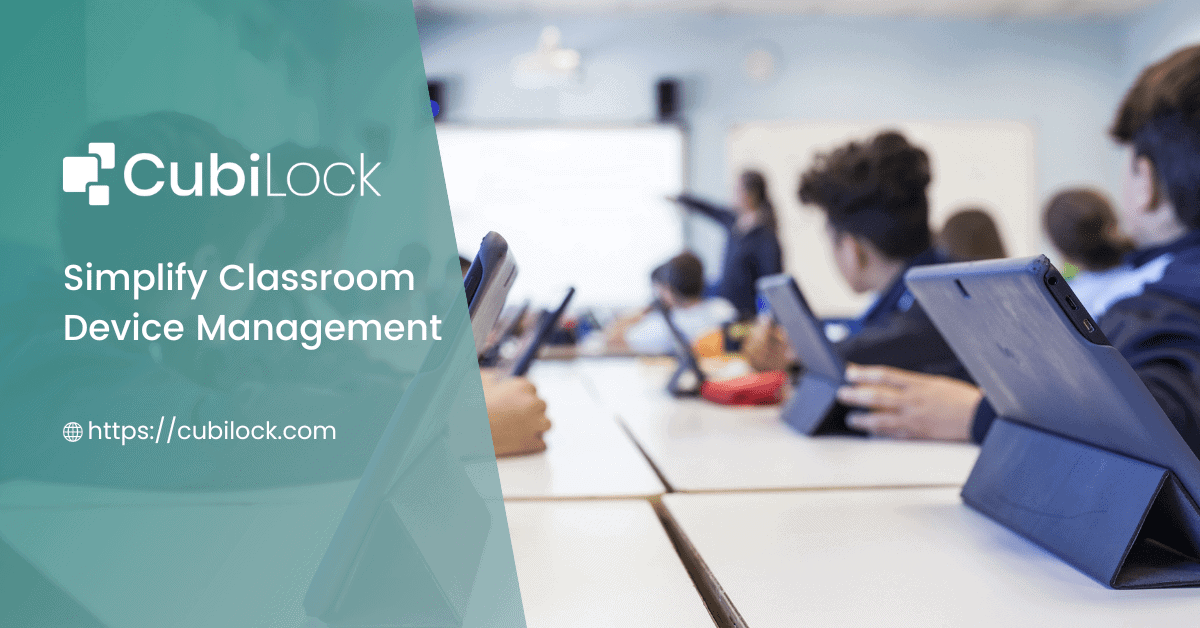
In today’s rapidly evolving educational landscape, the integration of technology in the classroom has become a fundamental aspect of teaching and learning. The once-static chalkboards and textbooks have given way to interactive whiteboards, tablets, and smartphones, ushering in a new era of dynamic and engaging educational experiences.
While this digital transformation has unlocked boundless opportunities for both educators and students, it has also presented unique challenges. One of the most pressing challenges is effective classroom device management. As classrooms become increasingly digitized, the need to manage these devices efficiently has never been more critical.
In this article, we will delve into the paramount importance of classroom device management in the digital age. Specifically, we will focus on three pivotal aspects of device management: Android kiosk mode, website whitelisting, and mobile application management. By exploring these key elements, we aim to provide educators, administrators, and IT professionals with valuable insights and strategies for maintaining control over the learning environment, optimizing educational outcomes, and ensuring a safe and productive digital learning experience for all.
The Digital Transformation of Classrooms
The days of traditional blackboards and chalk are long gone. Today’s classrooms are equipped with an impressive array of digital devices and resources, offering both teachers and students new opportunities for learning and collaboration. With the advent of the digital age, education has witnessed a transformation, enabling personalized learning experiences and improved engagement.
However, as classrooms become increasingly digital, managing the devices that power these experiences has become a significant challenge. This is where classroom device management steps in, helping educators harness the potential of technology while maintaining control over the learning environment.
Android Kiosk Mode: A Foundation for Control
Android devices are popular choices in many educational settings due to their versatility, affordability, and user-friendly interface. One of the key features that make Android devices suitable for classroom use is Android Kiosk Mode.
What is Android Kiosk Mode?
Android Kiosk Mode, also known as Single App Mode or Lockdown Mode, is a feature that restricts a device to running a single application or a set of approved applications. This mode provides several benefits for classroom device management:
- Focus on Learning: With Kiosk Mode, educators can ensure that students stay focused on educational apps, preventing distractions from other apps or games.
- Security: It enhances device security by limiting access to approved applications, reducing the risk of unauthorized access or data breaches.
- Customization: Educators can tailor the device’s functionality to match specific learning objectives, choosing apps that align with the curriculum.
- Ease of Use: Kiosk Mode simplifies device usage for both teachers and students, as it limits options to only essential applications.
Implementing Android Kiosk Mode
To implement Android Kiosk Mode in a classroom setting, administrators or teachers can follow these steps:
- Device Enrollment: First, enroll the Android devices in a Mobile Device Management (MDM) system, which will provide centralized control over device settings.
- App Selection: Choose the educational apps that will be allowed in Kiosk Mode, ensuring they are relevant to the curriculum.
- Kiosk Mode Configuration: Configure the MDM system to enable Kiosk Mode on the devices, specifying the selected apps.
- Testing: Before deploying to students, thoroughly test the Kiosk Mode setup to ensure it works as intended.
- Deployment: Once satisfied with the setup, deploy the configured devices to the classroom.
Website Whitelisting: Controlling Internet Access
While educational websites and online resources are valuable for learning, the internet can also be a source of distraction for students. This is where website whitelisting comes into play.
What is Website Whitelisting?
Website whitelisting is a strategy that allows administrators to specify a list of approved websites that can be accessed on a device, while blocking access to all other websites. In the context of classroom device management, this helps in:
- Blocking Distractions: By limiting access to only educational websites, students are less likely to be sidetracked by non-academic content.
- Security: It enhances online security by reducing the risk of students visiting potentially harmful or inappropriate websites.
- Compliance: Website whitelisting can ensure that students adhere to school internet usage policies.
Implementing Website Whitelisting
To implement website whitelisting for classroom devices, you can follow these steps:
- List Compilation: Create a comprehensive list of educational websites that students should have access to during class.
- Web Filtering Software: Invest in web filtering software or services that enable administrators to control internet access based on the whitelist.
- Configuration: Configure the web filtering software to allow access to the approved websites while blocking all others.
- Regular Updates: Keep the whitelist updated to add new educational resources and remove any outdated ones.
- Monitoring: Continuously monitor internet usage to ensure compliance and address any issues that may arise.
Mobile Application Management: Curating the App Ecosystem
Educational apps play a pivotal role in modern classrooms, offering interactive and engaging content that complements traditional teaching methods. Mobile Application Management (MAM) is a crucial aspect of classroom device management that involves the selection, distribution, and management of educational apps.
What is Mobile Application Management (MAM)?
Mobile Application Management refers to the process of managing mobile apps on devices used in an organization or educational institution. In the context of classroom device management, MAM helps in:
- App Selection: Choosing and curating a selection of educational apps that align with the curriculum and learning objectives.
- App Distribution: Efficiently distributing apps to classroom devices, ensuring that students have access to the necessary tools.
- App Updates: Managing app updates to ensure that students are using the latest versions with bug fixes and new features.
- App Removal: Uninstalling or restricting access to apps that are no longer needed or violate school policies.
Implementing Mobile Application Management
To effectively implement Mobile Application Management in the classroom, consider the following steps:
- App Inventory: Create an inventory of educational apps that are relevant to the curriculum.
- App Evaluation: Evaluate apps based on their educational value, age-appropriateness, and alignment with learning goals.
- App Distribution: Use Mobile Device Management (MDM) or App Management platforms to distribute and install apps on classroom devices.
- App Updates: Configure devices to automatically update apps or manually update them as needed.
- Usage Monitoring: Monitor app usage to identify which apps are most effective and make adjustments as necessary.
Classroom device management is essential to maintain a productive and focused learning environment. Android Kiosk Mode, website whitelisting, and Mobile Application Management are integral components of this management strategy, allowing educators to harness the power of technology while ensuring that it serves as a tool for education, not distraction. By implementing these techniques thoughtfully and effectively, schools can create a digital learning ecosystem that maximizes the benefits of technology while minimizing its potential drawbacks.
Device Security Analyst, loves testing devices that are used for dedicated purposes.







