Kiosk Machine vs. Enabling Kiosk Mode Remotely: A Comparative Analysis
- October 8, 2023
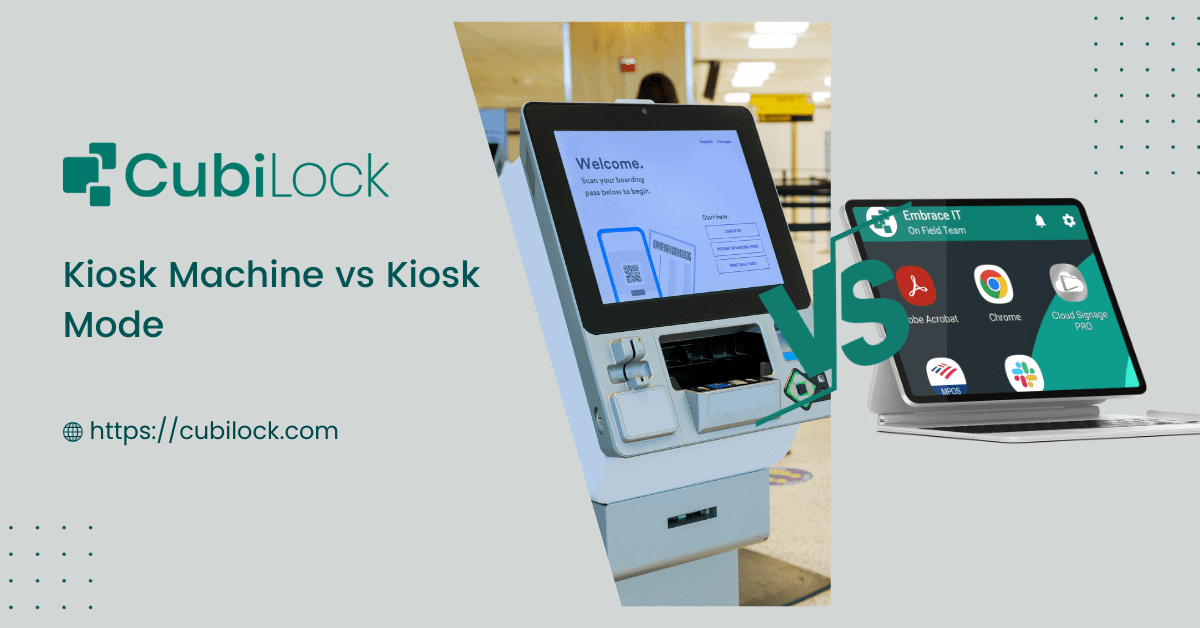
“Digitalization” is not complete if we don’t include “kiosk machines” in the term. Kiosk machines have become a common sight in various public spaces, such as airports, malls, museums, and libraries. These machines serve various purposes, from providing information to facilitating self-service transactions. However, managing and maintaining kiosk machines efficiently can be a challenging task, especially when they are distributed across different locations. This challenge has led to the development of remote kiosk management solutions, enabling administrators to control and monitor kiosks from a central location. In this comprehensive analysis, we will compare the traditional kiosk machine setup to the approach of enabling kiosk mode remotely, exploring their advantages, disadvantages, and real-world applications.
Kiosk Machines: Definition and Purpose
Kiosk machines, often simply referred to as kiosks, are self-service terminals or stands equipped with a computer interface that allows users to access specific applications or services. They serve a wide range of purposes, including:
- Informational kiosks: Providing users with information about a particular location, event, or product.
- Transactional kiosks: Enabling users to perform tasks such as purchasing tickets, checking in for flights, or conducting financial transactions.
- Wayfinding kiosks: Assisting users in navigating large facilities or public spaces.
- Self-service kiosks: Offering customers the ability to order food, buy tickets, or perform other transactions independently.
Advantages of Kiosk Machines
Kiosk machines offer several advantages, making them a popular choice for businesses and public institutions:
- User Self-Service: Kiosk machines empower users to perform tasks independently, reducing the need for human assistance and potentially saving time for both customers and service providers.
- Enhanced Efficiency: In businesses like fast-food restaurants or retail stores, kiosks can significantly improve service speed by reducing wait times and streamlining transactions.
- Cost Savings: Employing kiosks can lead to reduced labor costs, as fewer employees may be required to handle routine tasks, especially in industries like banking and travel.
- Improved User Experience: Kiosks often provide a user-friendly interface that simplifies complex processes, leading to increased customer satisfaction.
Disadvantages of Kiosk Machines
However, kiosk machines also come with their fair share of disadvantages:
- Initial Cost: Setting up kiosk machines can be expensive due to the hardware and software required, making it a significant investment for businesses.
- Maintenance and Support: Regular maintenance and troubleshooting are necessary to ensure that kiosks remain operational, which can incur additional costs.
- Limited Functionality: Kiosk machines are dedicated to specific tasks or applications, making them inflexible compared to general-purpose computers.
- Security Concerns: Kiosk machines can be vulnerable to security breaches, as they are often accessed by the public and may contain sensitive data.
Enabling Kiosk Mode Remotely
Enabling kiosk mode remotely refers to the practice of configuring and managing Android devices into kiosk machines from a central location using remote management tools aka kiosk lockdown software. This approach allows administrators to control kiosk settings, update content, and monitor performance without physically being present at the location.
Advantages of Enabling Kiosk Mode Remotely
Enabling kiosk mode remotely offers several advantages, particularly in scenarios where kiosks are distributed across multiple locations:
- Centralized Management: Remote kiosk management provides a single point of control, making it easier to configure, update, and monitor multiple kiosk machines simultaneously.
- Cost-Efficiency: Reduced travel and on-site support requirements can lead to cost savings for organizations with kiosks deployed in various locations.
- Content Updates: Administrators can quickly update content, applications, and settings on all kiosks, ensuring they always provide the latest information and services.
- Security Enhancements: Remote management tools often include security features, allowing administrators to lock down devices into kiosks, restrict access, and monitor for potential security threats.
Real-World Applications
To understand the practical implications of kiosk machines and remote kiosk management, it’s essential to examine real-world applications where both approaches are employed.
Airport Check-In Kiosks
Airports often use self-service check-in kiosks to streamline the passenger check-in process. These kiosks allow travelers to print boarding passes, select seats, and check baggage. Kiosk machines offer convenience to passengers, reducing queues at check-in counters. Remote kiosk management is essential in this context, as it enables airlines to update flight information, troubleshoot issues, and ensure that kiosks are functioning correctly at various airport locations.
Retail Self-Service Kiosks
Retailers leverage self-service kiosks to enable customers to browse products, check prices, and make purchases independently. These kiosk machines enhance the shopping experience by providing additional product information and reducing wait times at checkout. Remote management allows retailers to update product catalogs, change pricing, and monitor kiosk performance across multiple store locations, ensuring a consistent shopping experience.
Museum Information Kiosks
Museums and cultural institutions often deploy information kiosks to provide visitors with details about exhibits, maps, and historical context. Kiosk machines in museums contribute to visitor engagement and education. Remote kiosk management ensures that content is up to date and allows museums to tailor information based on current exhibitions and visitor demographics.
Hospital Patient Check-In Kiosks
In healthcare settings, patient check-in kiosks are used to streamline the registration process. Patients can verify their information, complete forms, and notify healthcare providers of their arrival. Remote kiosk management plays a crucial role in healthcare by enabling administrators to update patient information, integrate with electronic health records (EHR) systems, and ensure that kiosks are sanitized and operational.
Public Transportation Ticketing Kiosks
Public transportation systems utilize ticketing kiosks to provide passengers with a convenient way to purchase tickets and access travel information. Kiosk machines in this context help reduce congestion at ticket counters and improve the efficiency of transit services. Remote kiosk management allows transportation authorities to update fare structures, monitor machine performance, and ensure that kiosks are stocked with paper and functioning correctly.
Key Considerations for Implementation
Whether opting for traditional kiosk machines or enabling kiosk mode remotely, organizations must consider several key factors to ensure the successful deployment and management of kiosk systems.
Hardware and Software Selection
Selecting the right hardware and software components is critical. Kiosk machines should be rugged and durable, capable of withstanding heavy use and varying environmental conditions. Choosing suitable software for the kiosk’s intended purpose is equally important, as it determines the user experience and functionality.
Security Measures
Security is paramount when deploying kiosk systems. Organizations must implement robust security measures to protect against unauthorized access, data breaches, and malware infections. For remotely managed kiosks, securing the communication between the central management server and the kiosks is crucial.
Connectivity
Kiosk machines, especially those managed remotely, rely on network connectivity. A reliable internet connection is necessary for real-time updates and monitoring. Backup solutions should be in place to mitigate connectivity issues.
User Experience
User experience design plays a significant role in the success of kiosk systems. The interface should be intuitive and user-friendly, ensuring that customers or visitors can easily complete their tasks. Regular user testing and feedback can help refine the kiosk’s interface and functionality.
Maintenance and Support
Kiosk machines require regular maintenance to ensure they remain operational. Organizations must have plans in place for routine maintenance, troubleshooting, and hardware/software updates. Remote management tools can facilitate this process by allowing administrators to diagnose and resolve issues remotely.
In the evolving landscape of self-service technology, both kiosk machines and enabling kiosk mode remotely have their roles and benefits. Kiosk machines offer a physical presence, delivering a hands-on experience to users and addressing specific needs in various industries. On the other hand, remote kiosk management streamlines operations, reduces costs, and enhances control over kiosk networks, particularly in situations where multiple kiosks are deployed across different locations.
The choice between these two approaches depends on the organization’s objectives, resources, and specific use cases. Some organizations may find that a combination of both approaches provides the best solution, allowing them to leverage the advantages of kiosk machines while benefiting from the efficiency and control offered by remote management.
Ultimately, the successful implementation of kiosk systems, whether traditional or remotely managed, requires careful planning, attention to detail, and a commitment to providing a seamless user experience while ensuring security and reliability. As technology continues to advance, the role of kiosks in modern society is likely to evolve, creating new opportunities for businesses and organizations to improve customer service, efficiency, and accessibility.

Device Security Analyst, loves testing devices that are used for dedicated purposes.







